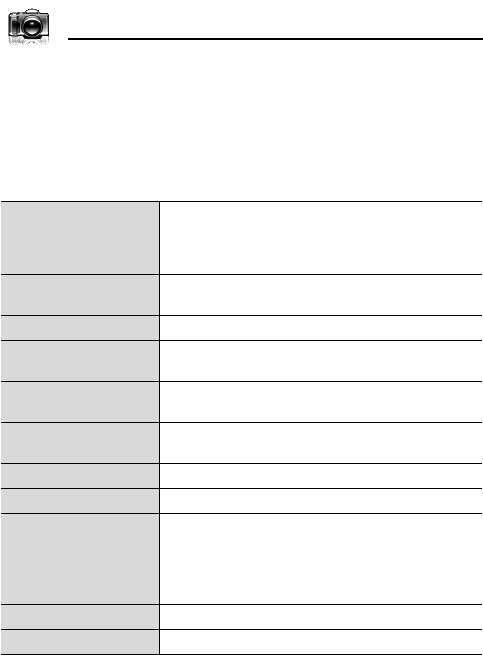
78
Camera
Viewing pictures
Pictures taken with the built-in camera are saved to My Media. To
view the saved pictures, see “Viewing pictures” on page 135.
Picture settings
In the preview screen, the following options are available by
pressing [5] (Options).
Picture size
Select the required size from Ultra large
1600x1200, Extra large 1280x960, Large
640x480, Medium 320x240, Small 160x120 or
Main display 240x320.
Image quality
Select the required quality from Super fine, Fine
or Normal.
Night mode Select On to take a picture in low light conditions.
Multi shot mode
15 continuous shots is available. See “Continuous
shooting” on page 80.
Effect
Select the required colour from Normal, Sepia,
Monochrome or Negative.
Self timer
Select the amount of time delay you require for
shooting from Off, 5 seconds or 10 seconds.
Shutter sound Select the required sound from Pattern 1-5.
Switch to video Switch from Picture mode to Video mode.
Available space
Show the number of files which can be saved in
the current picture size and image quality. You
can see the number of files which can be saved in
other image qualities by pressing [5] (Quality),
and in other picture sizes by pressing [192].
Set to default Reset the current picture settings to default.
Help Show direct key operation in the preview screen.


















