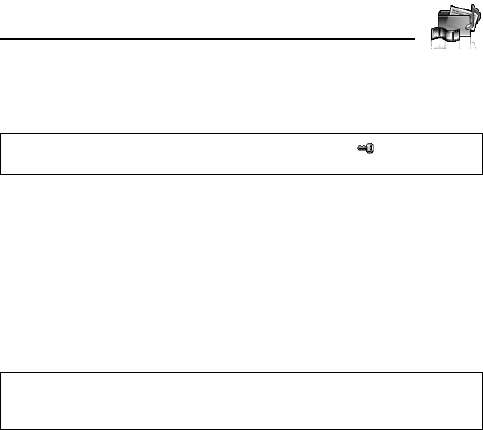
135
My Media
Pictures
Pictures taken by Camera, images downloaded from a WAP site and
received via infrared or Bluetooth are stored in the Pictures folder.
Viewing pictures
d Main menu > My Media > Pictures > Stored pictures
1. [1929394] to scroll to the required thumbnail 7 [0]
You can view the actual size of the selected picture by pressing [0] if
the picture is larger than the display. To continue onto step 2, press [6]
(Back)
.
2. [4]9[2] to view the next picture or [3]9[1] to view the
previous picture
Managing files
To make a new folder:
1. In the Stored pictures folder, [5] (Options) 7 Select Manage
files
2. Select New folder
3. Enter folder name 7 [0]
To move the selected picture to another folder:
1. When the required thumbnail is highlighted, [5] (Options) 7
Select Manage files
2. Select Move to folder
3. Select the required folder
Note: To use a file downloaded or indicated by the icon ( ), you may need
to purchase the rights. For further information, contact your service provider.
Note: The file size of highlighted picture is displayed under the picture title,
together with the date and time the image was stored. A picture of less than
1 kB is displayed as 1 kB.


















