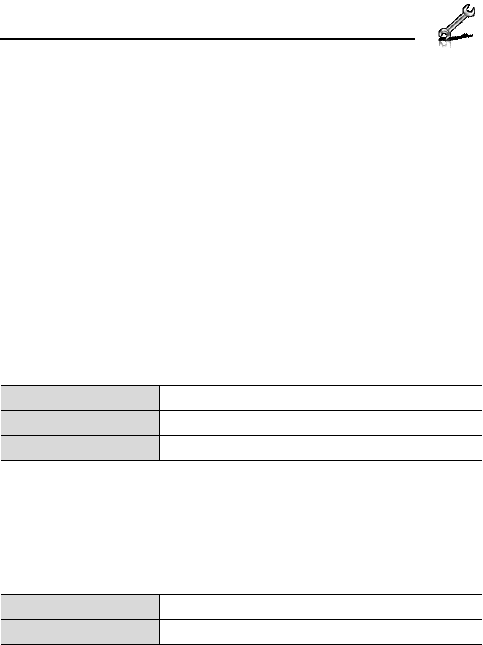
95
Settings
Language
You can change the language used for display messages and/or text
entry. Automatic uses the language dictated by the country/region
code of the SIM card.
d Main menu > Settings > Phone settings > Language >
Display language or Input language
1. Select Automatic or the required language
Time and date
You can set your Home clock and Away clock.
Home clock
You can set the current time and date on your phone.
d Main menu > Settings > Phone settings > Time and date >
Home clock
1. Select the required setting
Away clock
You can set Away clock to display the time in the area you choose.
d Main menu > Settings > Phone settings > Time and date >
Away clock
1. Select the required setting
Set date & time Enter the time 7 [2] 7 Enter the date
Home area Select your home area.
Summer time Select On to activate the summer time mode.
Set time zone Select the required area.
Summer time Select On to activate the summer time mode.


















