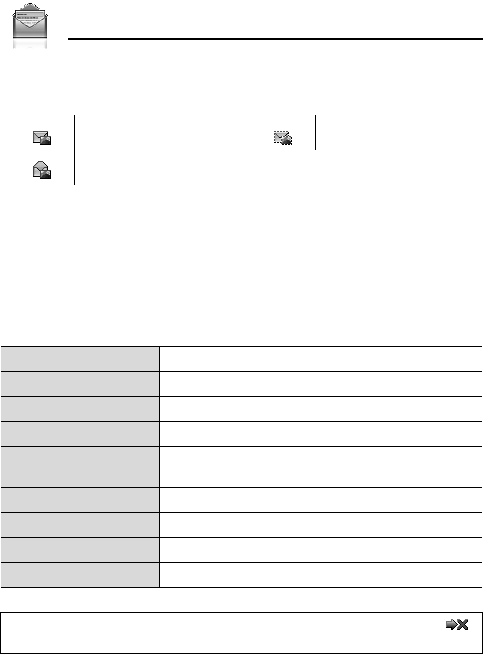
66
Messages
MMS Inbox
MMS message icons
Reading MMS messages
d Main menu > Messages > Inbox > MMS
1. [192] to scroll to the required message header 7 [0]
Options in the message list
When viewing the list of messages, the following options are
available by pressing [5] (Options).
Unread message MMS notification
Read message
Reply Create reply message by SMS or MMS.
Reply to all Create reply message to all recipients.
Forward Forward the selected message.
Call Call the sender’s number.
Add to contacts
Store the sender’s number or e-mail address to
Contacts.
Delete Delete the selected message.
Delete all Delete all the MMS messages and notifications.
Protect/Unprotect Protect or unprotect the selected message.
Details Show details for the selected message.
Note: Sending or editing of a forward locked file indicated by the icon ( )
is restricted.


















