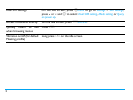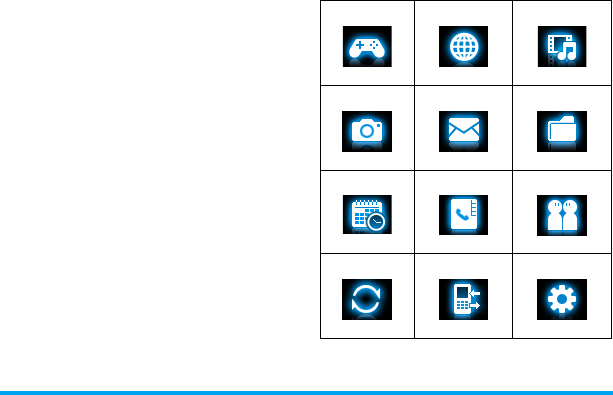
3
Soft keys
The
,
,
L
and
R
are located at the top of
the keypad area. Pressing the soft keys allow you
to select the options above them on the screen.
Such options are contextual: they vary according
to current context.
Main Menu
The main menu gives you access to all the
different features of your mobile phone. The
table below summarizes the functional icons on
the main menu. To find more information about
their functions, refer to the pages.
On the idle screen, press
,
Menu on idle screen
to access the main menu and press
+
,
-
,
<
or
>
to
Applications Browser Media player
page 46 page 42 page 48
Camera Messages My files
page 44 page 22 page 54
Tools Contacts Profiles
page 36
page 32
page 61
Bluetooth Calls Settings
page 58 page 57 page 62