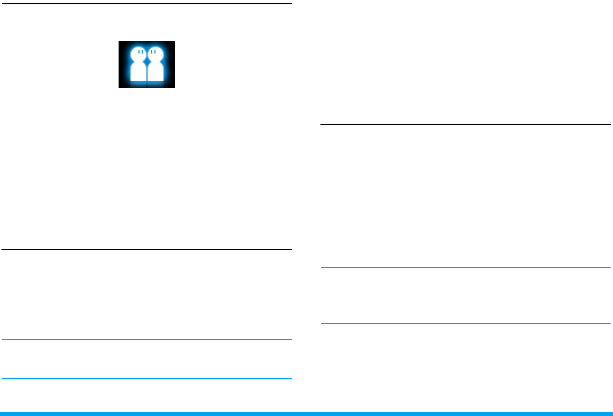
Profiles 61
14 Profiles
Adjusting ring settings to different
scenes
The profiles are defined for several scenes. They
consist of the settings for ringtones, ring volume,
answer mode, and others. With preset profiles,
you can easily adjust incoming calls and messages
as desired.
Define your profiles
This phone has provided you with several preset
profiles. You can use the default settings or
change them as desired.
The settings for Silence and Flight mode (on a
plane) are unchangeable.
To change the settings:
1.
In Profiles, select the profile to be changed.
Press LOptions.
2.
Select the item to be changed, press
,Select to select your desired options.
3.
Repeat Step 2 until you finish the settings.
Apply a profile
1.
In Profiles, select the profile to be applied.
2.
Press ,Activate to activate the profile.
To activate or deactivate the Meeting mode
on idle screen (by default, vibration on or
off for incoming calls or messages), long
press # on the idle screen.
If you select Flight mode, you disable the
connection between your phone and your
mobile phone network.


















