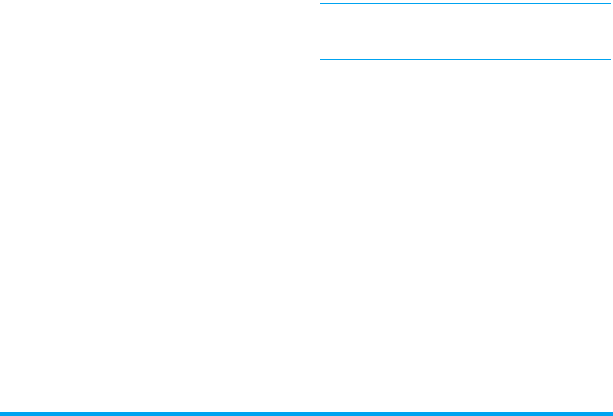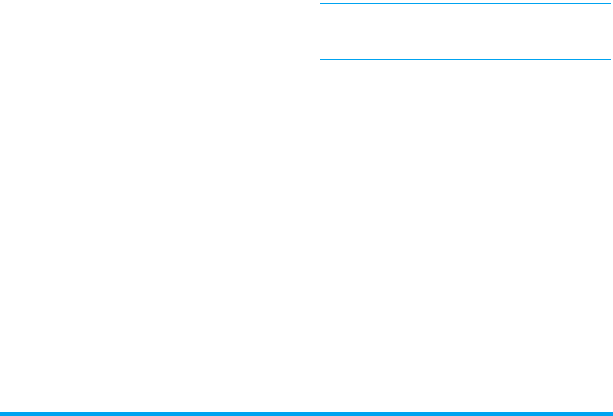
60 Bluetooth
visible to other Bluetooth devices.
Change device name: Press
,
Select to edit
your phone name to be identified by other
Bluetooth devices.
Authentication: Turn it on if a password
(0000 by default) is required to
accept the connection request.
2.
Go to Bluetooth
>
Power. Press
,
to select
On if necessary, to turn on the Bluetooth
function.
The paring is made when you receive and
accept the paring request (enter the
password 0000 if necessary).
Editing your device list
All the devices you have connected are saved to
My devices. To edit the device list,
1.
Go to Bluetooth > My devices.
2.
To rename or delete a device, press
LOptions to select your options.
If you do not use the Bluetooth feature for some
time, you should deactivate it in order to
conserve battery power.