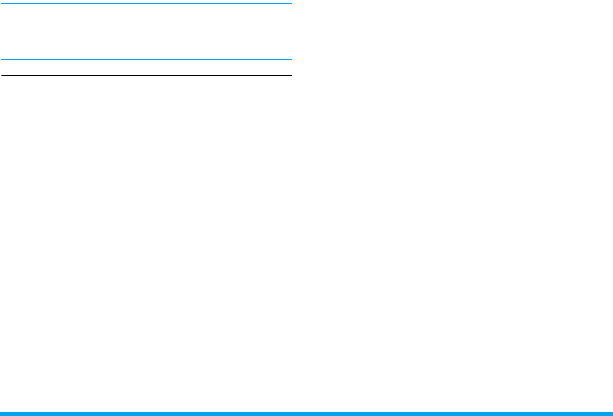
40 Tools
The alarm clock will ring even if your mobile
phone is switched off, or the Profiles is set to
Silent.
Stopwatch
Use the stopwatch for your timing needs.
In Tools
>
Stopwatch,
•Press ,Start to start timing.
•Press , Pause/Continue to pause or resume.
• Press LReset to reset the timer.
• Press RBack to exit.
Text reader
This menu allows you to view the text file (.txt
file) saved in your phone or the memory card.
To view a file through the text reader,
1.
Copy and save the file to My files > Phone or
Memory card > Others > Ebook.
2.
Go to Tools > Text reader.
3.
Press LOptions > View settings > Select
memory to select the memory storage.
Existing files are listed.
4.
To display a file correctly, select your
desired file, and press LOptions > View
settings > Encoding. Select the encoding
suitable to your language.
To search for information when viewing
a file
You search for specific words, marked
information, or different parts of the file. After
opening the file, press LOptions to select:
• Find: Find specific words in the file.
• Go to bookmark: Go to the marked
information. To do so, add a bookmark where
desired by pressing LOptions > Add
bookmark.
• Jump to: Go to the desired rows. Press
numeric keys to enter the rows.
To clear the files created by the system
during E-book reading
• Go to Tools > Text reader. In the screen of file
list, press LOptions > Cleanup bookself.


















