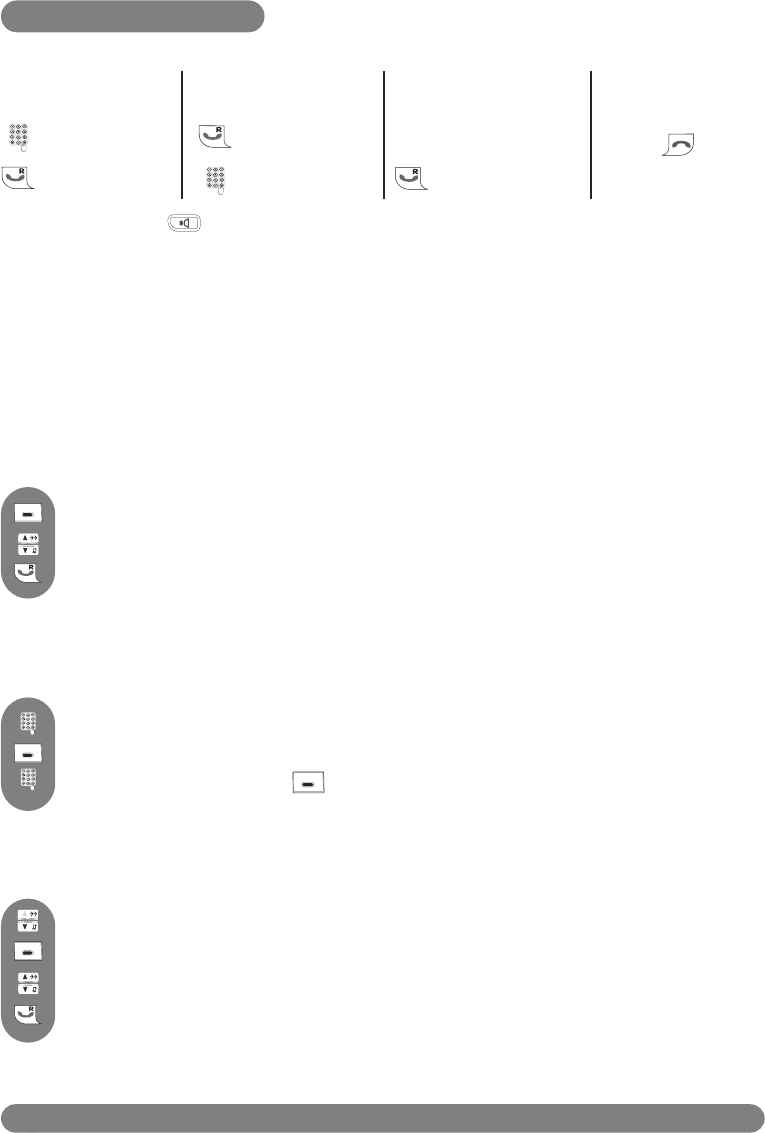
Basic principles
16
To store a name from predial
Basic principles
To make, to answer and to end a call
To call from the phonebook
Redial from call log
Press the RSK to directly access PHBK.
Choose a name in the list.
Make the call.
Enter the name and press OK.
Press SAVE to enter the options.
Predialling
Dial the number.
Direct dialling
Answer a call*
When ringing
Dial the number
Make the call
Dial the number
Press the key
Take the line
Press the Down key to directly access the Call log.
Choose an entry.
Make the call.
End a call
Warning ! Upon incoming calls, the handset ringer volume can increase in the earpiece. Make sure the
handset is not too close to your ear when ringing.
*You can also press the key to answer an incoming external call in handsfree mode. If you have activated the
Auto Answer Mode (see page 40) simply lift up the handset from the base or charger to answer a call.
Call duration counter
After you have taken the line (dial a number or answer a call), the call duration
counter appears on the handset display.
Press SELECT.
DECT623_627_GBIE_part1.qxd 14.07.2005 16:05 Seite 16


















