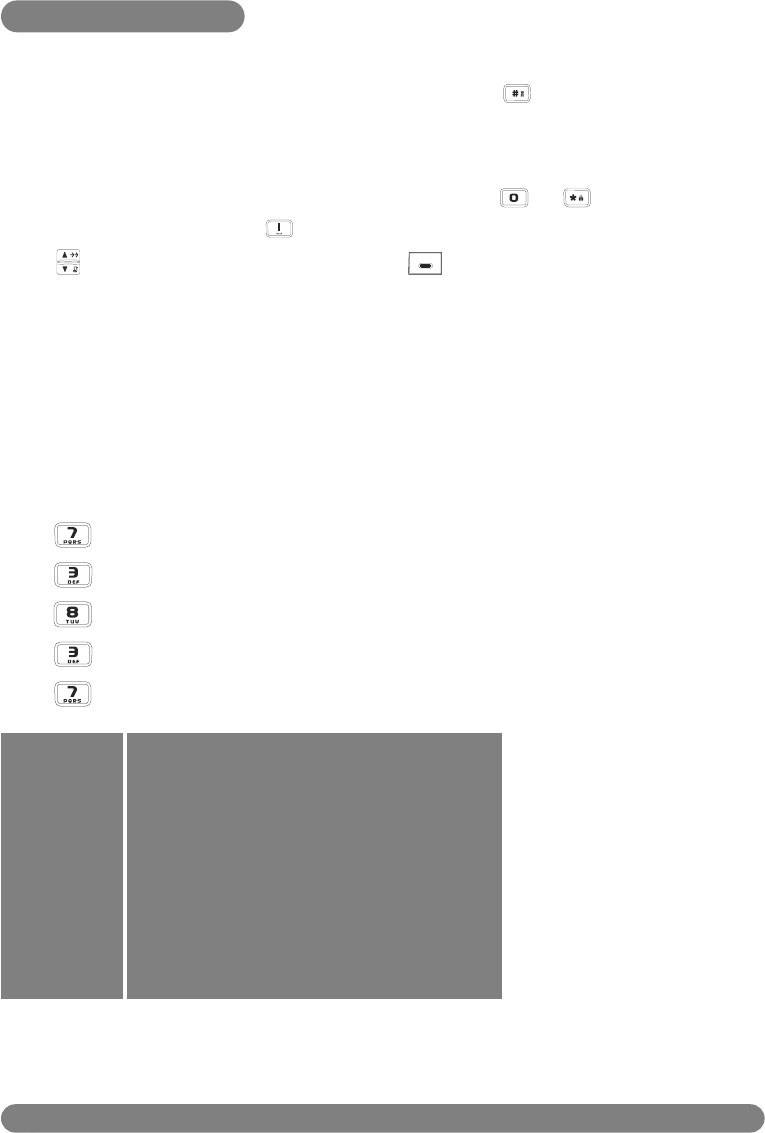
Editing system
18
By default, the first letter of a sentence is in upper case. Use to change the case mode:
- all letters in upper case (ABC)
- all letters in lower case (abc) or
- the first letter in upper case and the rest of the word in lower case (Abc).
Punctuation and mathematical signs are available by pressing or while other special
characters are also available via (see table below).
Scroll to move the cursor left or right. Press CLEAR to delete a character.
The standard multi-tap system
This system allows you to enter the text character by character, pressing
the corresponding key as many times as necessary to reach the desired
character.
In multi-tap mode, letters available on the alpha-numeric key pressed by the
user are shown under the header.
The current case mode is indicated between the soft key labels (a or A).
Case mode
Editing system
Multi-tap Sequence
[space]
1 @ _ # = < > ( ) & ¤ £ $ ¥ [ ] { } ¤ §
a b c 2 à ä ç å æ
d e f 3 è é ) N
g h i 4 ì Γ
j k l 5 7
m n o 6 ñ ò ö
p q r s 7 ß A 2 E
t u v 8 ù ü
w x y z 9 f S Ξ Q
. 0 , / : ; " ' ! ¡ ? ¿ * + - % \ ^ ~ |
Keypad Keys
1
2
3
4
5
6
7
8
9
0
To write “Peter” with multi-tap
Press once : P
Press twice : Pe
Press once : Pet
Press twice : Pete
Press three times : Peter
Warning : An unknown character (not available in the characters table) in received SMS
messages is replaced by a space.The symbols ¤, [ and ] count as 2 characters.
DECT623_627_GBIE_part1.qxd 14.07.2005 16:05 Seite 18


















