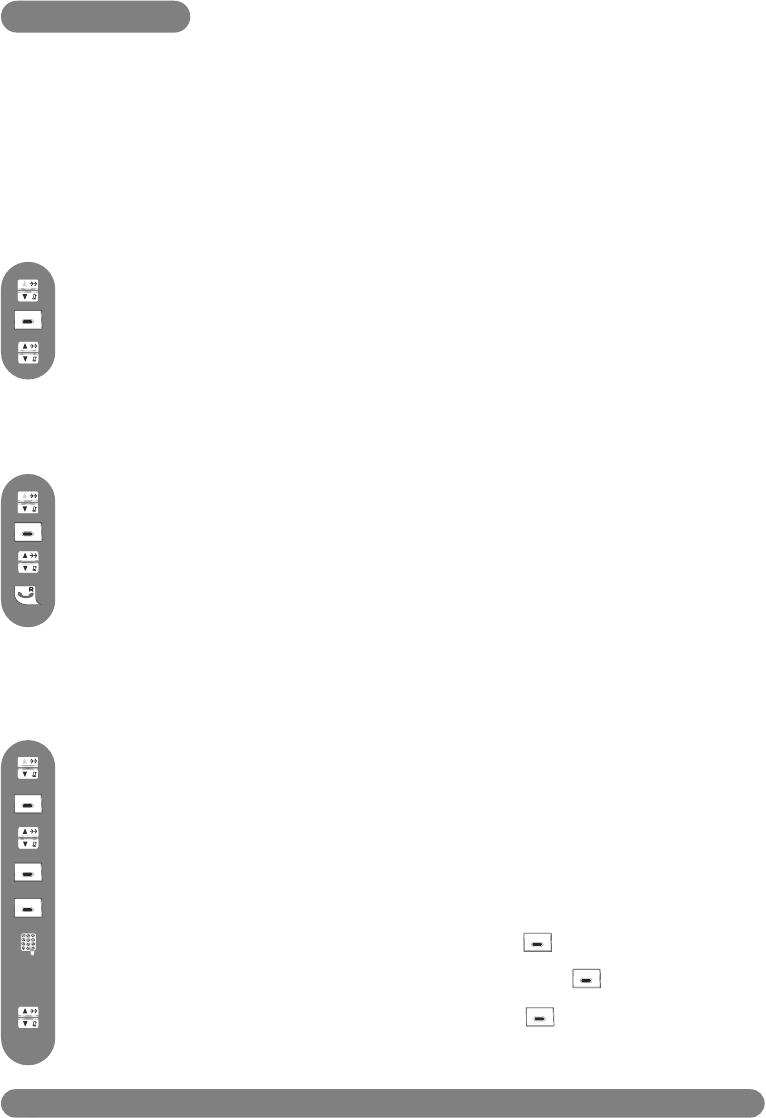
Call log
32
Browse through the call log entries and read the information.
Press SELECT to select Call log.
Press to view the call log details directly.
Call log
The call log can store up to 20 entries and shows the list of outgoing calls.
If you have subscribed to the Caller Line Identification (CLI), you also will have the incoming calls
in the list. In this case, the name (or number) of the callers will be displayed.The date & time of
the call are also shown. If you have no subscription, the display shows “Unknown caller” as well as
the date & time of the call.
The calls (made, missed and received) are displayed in chronological order with the most recent
ines at the top of the list.When the call log is empty, the screen displays “List empty”.
To view the call log
Press to call.
Scroll to select a call log entry.
Press to view the call log detail directly.
To call / redial
Note :To be able to call back a caller in the case of an incoming call, you need to subscribe to the
Caller Line Identification service.
Note : The word “New” on the right of the entry number indicates the caller’s information has not been
read.
Press SELECT to select Call log.
To store a number from call log in the phonebook
Press MENU to access the menu.
Enter the name (see page 18,“Editing system”) and press OK.
Browse through the list of details to view the wanted entry.
Press to view the call log details directly.
The number is automatically inserted in the number field, press OK.
Browse through the list to hear the ring tones and select your chosen group ring
tone for this entry.
Select Copy to Phbk.
Press SELECT to select Call log.
DECT623_627_GBIE_part1.qxd 14.07.2005 16:05 Seite 32


















