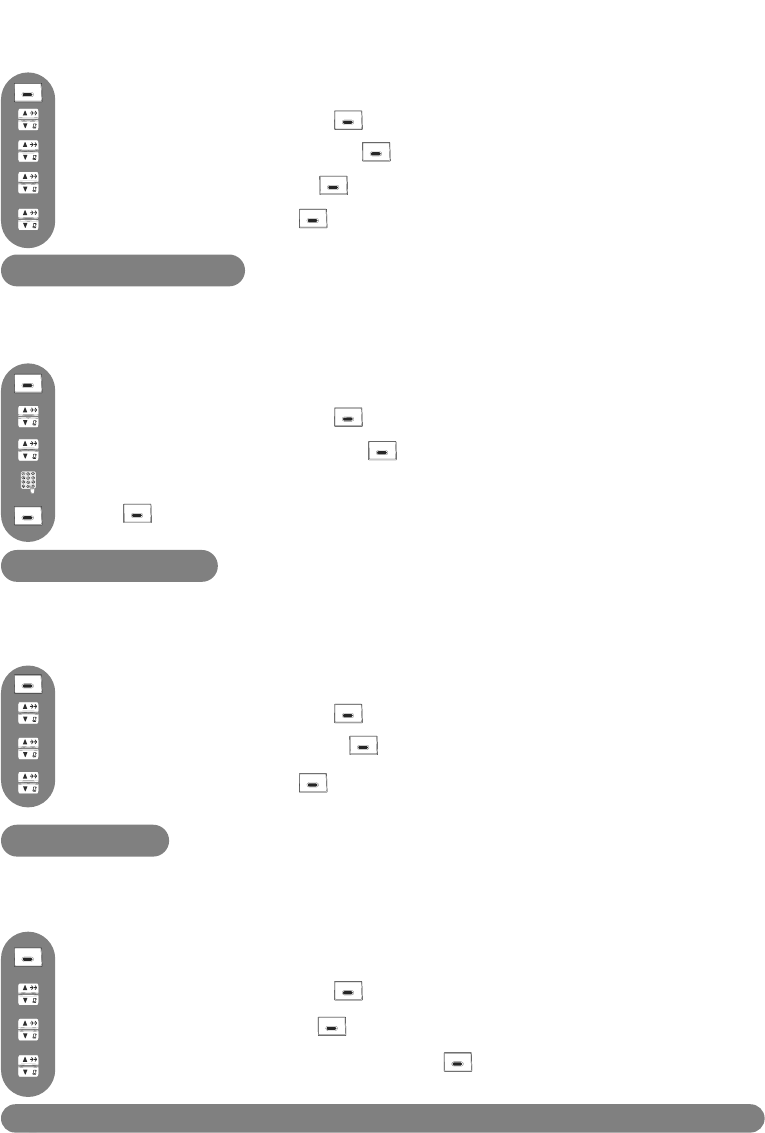
Allows you to determine whether there is an alert beep each time you receive a new message.
By default the SMS tone is ON.You can deactivate it.
Personalize
40
Scroll to Handset Name and press SELECT.
Scroll to Personalize and press SELECT.
Press to reach the menu list.
Press OK to confirm the new name.
To rename a handset
Handset name
Enter the new handset name (see page 18).
You can rename your handset and display the name in idle mode . By default the handset name
is “PHILIPS”.
Scroll to Auto Answer and press SELECT.
Scroll to Personalize and press SELECT.
Press to reach the menu list.
To activate / deactivate the auto answer mode
Auto Answer
Select On or Off and press SELECT.
Allows you to set Auto Answer ON or OFF. If ON, you can answer a call by simply lifting
the handset from the charging cradle.The default setting is Auto Answer Off.
Scroll to Language and press SELECT.
Scroll to Personalize and press SELECT.
Press to reach the menu list.
To change the language
Language
Browse through the list of languages and press SELECT.
Your phone supports different languages for the menus.
Scroll to Handset Tones and press SELECT.
Scroll to Personalize and press SELECT.
Press to reach the menu list.
Select On or Off and press SELECT to confirm.
To activate / deactivate the SMS tone
Scroll to SMS Tone and press SELECT.
DECT623_627_GBIE_part2.qxd 14.07.2005 16:06 Seite 40


















