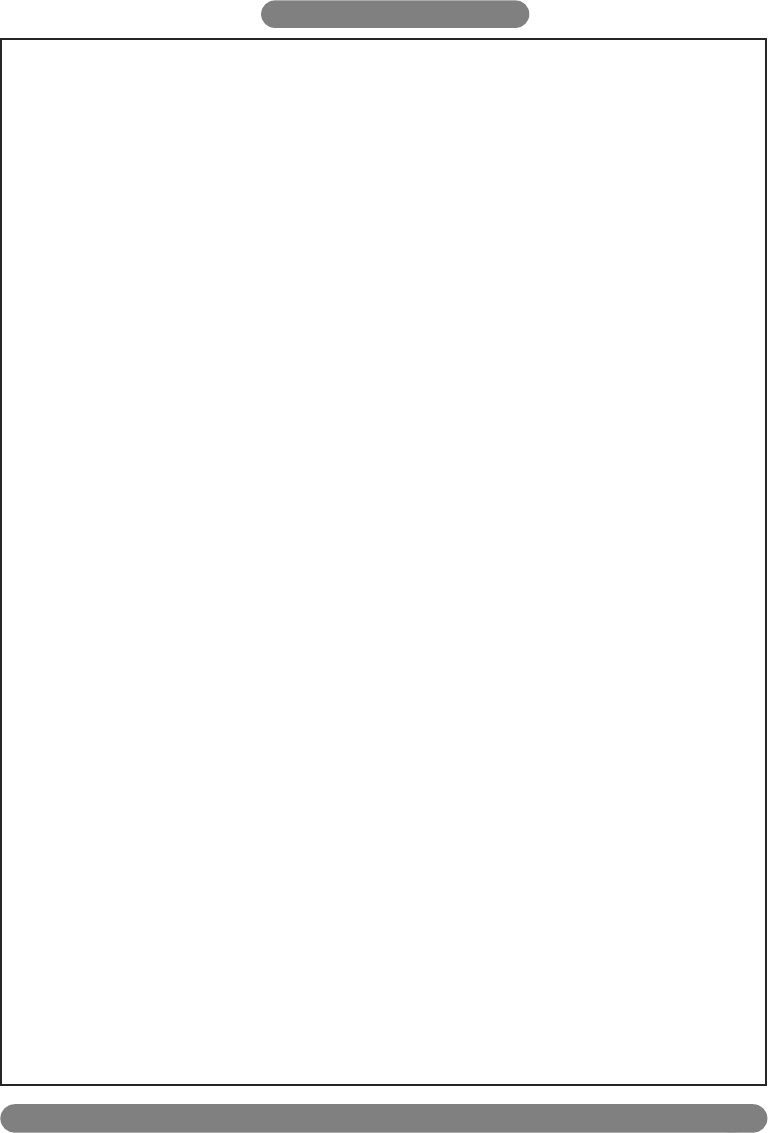
Table of contents
5
Quick start guide 1
DECT 623 / DECT 627 handset 2
Icons on the handset display 3
Icons on the base DECT 627 3
DECT 623 / DECT 627 base station 4
Table of contents 5-6
Menu structure 7-9
Contextual soft key labels 9
Conformity, environment and safety 10
Declaration of conformity
Using GAP standard compliance 11
Installing the DECT 623/627
Unpacking your DECT 623/627 12
Installing the base station 13
Installing and replacing the batteries in the handset 13
Battery life and range 13
Configuration mode 14
Handset power Off/On and keypad lock/unlock 14
Introduction
Idle mode 15
Understanding the menu system 15
Basic principles 16
In-call features 17
Editing systems 18
SMS
Write and send new SMS 19
View SMS 20
Inbox 21
Outbox 22
Draft folder 24
SMS settings 25
Clock & Alarm 26
To set the date and time 26
To set the alarm clock 26-27
Phonebook
Group ring tone 28
New entry 28
View 29
Table of contents
DECT623_627_GBIE_part1.qxd 14.07.2005 16:05 Seite 5


















