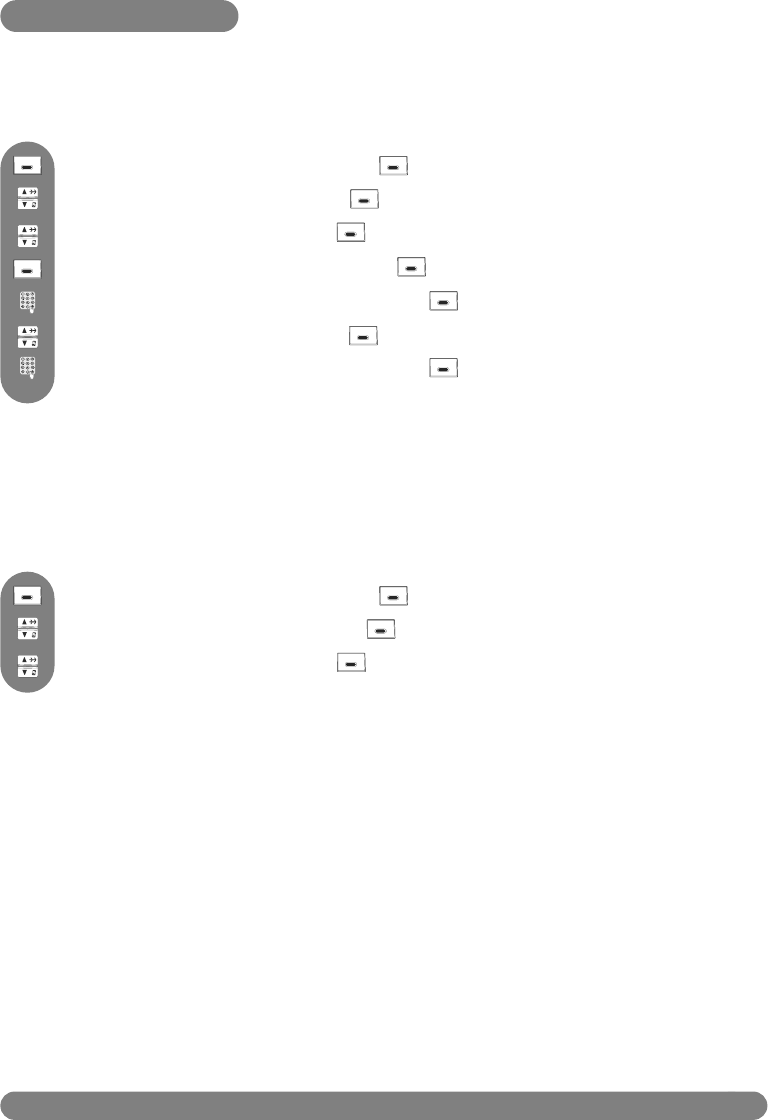
SMS
25
SMS settings
Choose an SMS centre and press SELECT.
Press to select Outgoing Nr. and press SELECT.
Enter the number (up to 24 digits) and press OK.
Scroll to Incoming Nr. and press SELECT.
Enter the number (up to 24 digits) and press OK.
The SMS are sent via a centre.To receive an SMS from another operator, you must specify the
corresponding numbers.
To set the SMS centre number(s)
Scroll to SMS Settings and press SELECT.
Press to reach the menu list and press SELECT.
To set the default SMS center
Choose an SMS center and press SELECT.
The SMS center number 1 is the default center. If you wish to send your SMS through another
SMS center, you must have specified the corresponding numbers (see above To set the SMS
centre number(s)) and selected the corresponding SMS center.
Scroll to Default Center and press SELECT.
Press to reach the menu list and press SELECT.
DECT623_627_GBIE_part1.qxd 14.07.2005 16:05 Seite 25


















