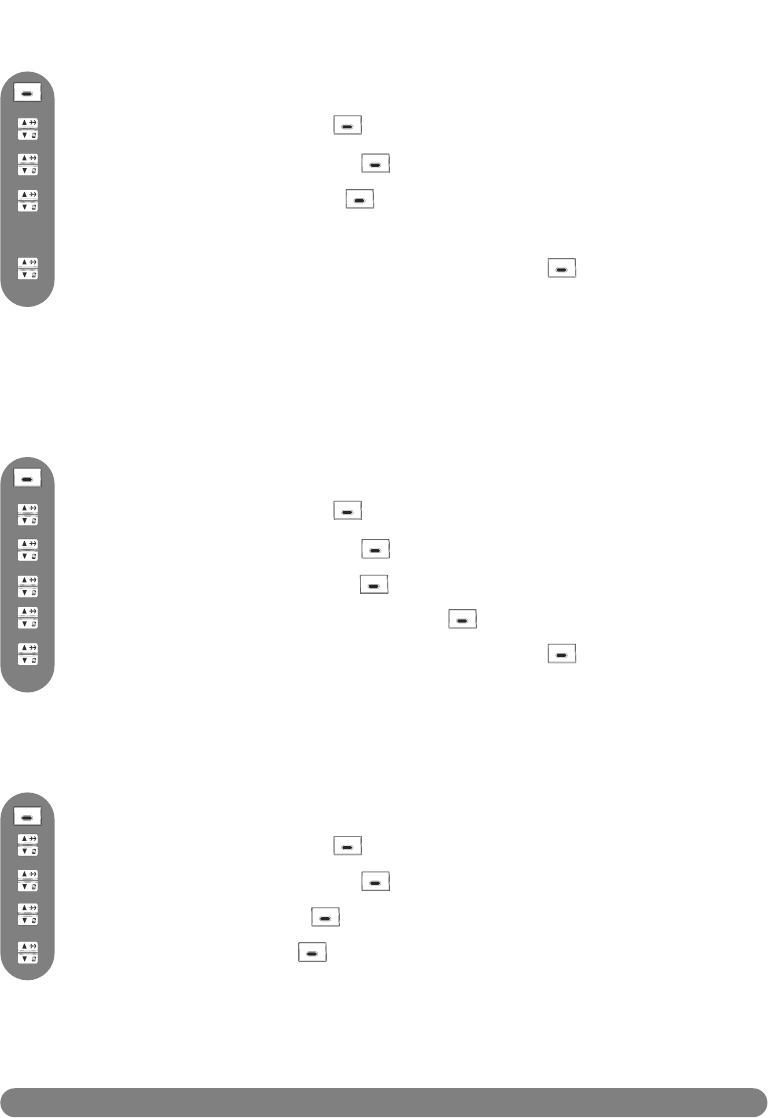
Personalize
39
Scroll to Handset Tones and press SELECT.
Scroll to Personalize and press SELECT.
Press to reach the menu list.
Browse through the list of melodies to hear them and press to
SELECT the appropriate one.
To set the handset ring tone
Scroll to HS Ringtone and press SELECT.
To select the ring melody from the choices available.
The current melody is heard.
Scroll to Handset Tones and press SELECT.
Scroll to Personalize and press SELECT.
Press to reach the menu list.
Browse through the list of melodies to hear them and press to
SELECT the appropriate one.
To set the group ring tones
Scroll to Group Melody and press SELECT.
This menu enables you to select and set the melodies to be played in case of an external
incoming call with CLI enabled and when the number is known in the phonebook and set as a
group.There are 3 groups of caller (see page 28, Phonebook, Group ring tones).You can
associate 1 ring tone to each group (A, B, C).
Scroll through the 3 different groups and select one.
Scroll to Handset Tones and press SELECT.
Scroll to Personalize and press SELECT.
Press to reach the menu list.
Select On or Off and press SELECT to confirm.
To activate / deactivate the key tone
Scroll to Key Tone and press SELECT.
By default the key tone is ON.You can deactivate it.
DECT623_627_GBIE_part2.qxd 14.07.2005 16:06 Seite 39


















