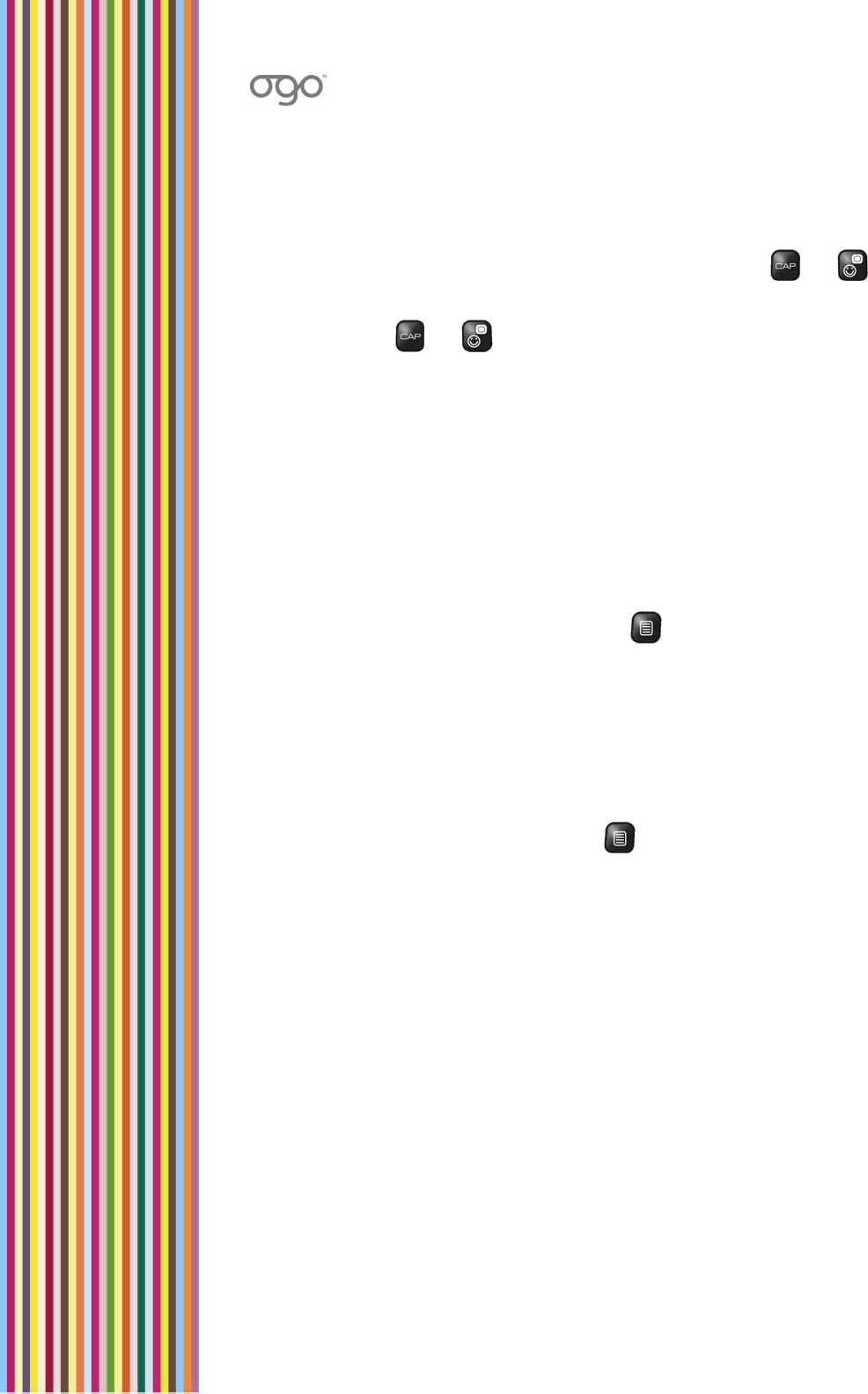
WorkingwiththeOgo
InsertingText 15
ChangingtheWritingLanguage
Dependingonthespecificversionofyourdevice,thekeyboardmayincludeanon‐
Latinalphabet(suchasRussian),inadditiontotheLatincharacterset.
Toinsertcharactersusingtheadditionalalphabet,pressthe
and keys
together.Thelanguageindicatorinthestatusbarchangesaccordingly.
Pressingthe
and keysagainreturnstheoriginalwritinglanguage.
WorkingwithQuickText
Canyoutype“Talktoyousoon”withjustthreekeystrokes?Well,nowyoucan.
QuickTextprovidesafun andfastwaytocommunicateatthetouchofakey.Use
yourOgo’spredefinedorcustomizedone‐linerswithyourfavoritephrases.
ThereareeightpredefinedQuickTextitemsavailablefor
quickinsertionintoany
IM,e‐mail,orSMSmessagefield.
► ToinsertQuickText:
1 Whilecomposingyourmessage,press andselectInsertQuickTextfrom
theOptionsmenu.TheInsertQuickTextscreenisdisplayed,listingtheavailable
QuickTextitems.
2 SelecttheQuickTextitemyouwanttoinsertandpressEnter(orpressthe
numberofQuickTextitem).TheInsertQuickTextscreenclosesandthe
QuickTextisinsertedintothemessagefield.
► ToeditQuickText:
1 Whilecomposingamessage,press andselectEditQuickTextfromthe
Optionsmenu.TheChooseQuickTexttoEditscreenisdisplayed,listingthe
availableQuickTextitems.
2 SelecttheQuickTextitemyouwanttoeditandpressEnter(orpressthe
numberofQuickTextitem).TheEditQuickTextscreenisdisplayed.
3 Editthetext.
4 SelectSaveandpressEnter.ThemodifiedQuickTextissavedandreadyfor
insertionintoyourmessage(s).


















