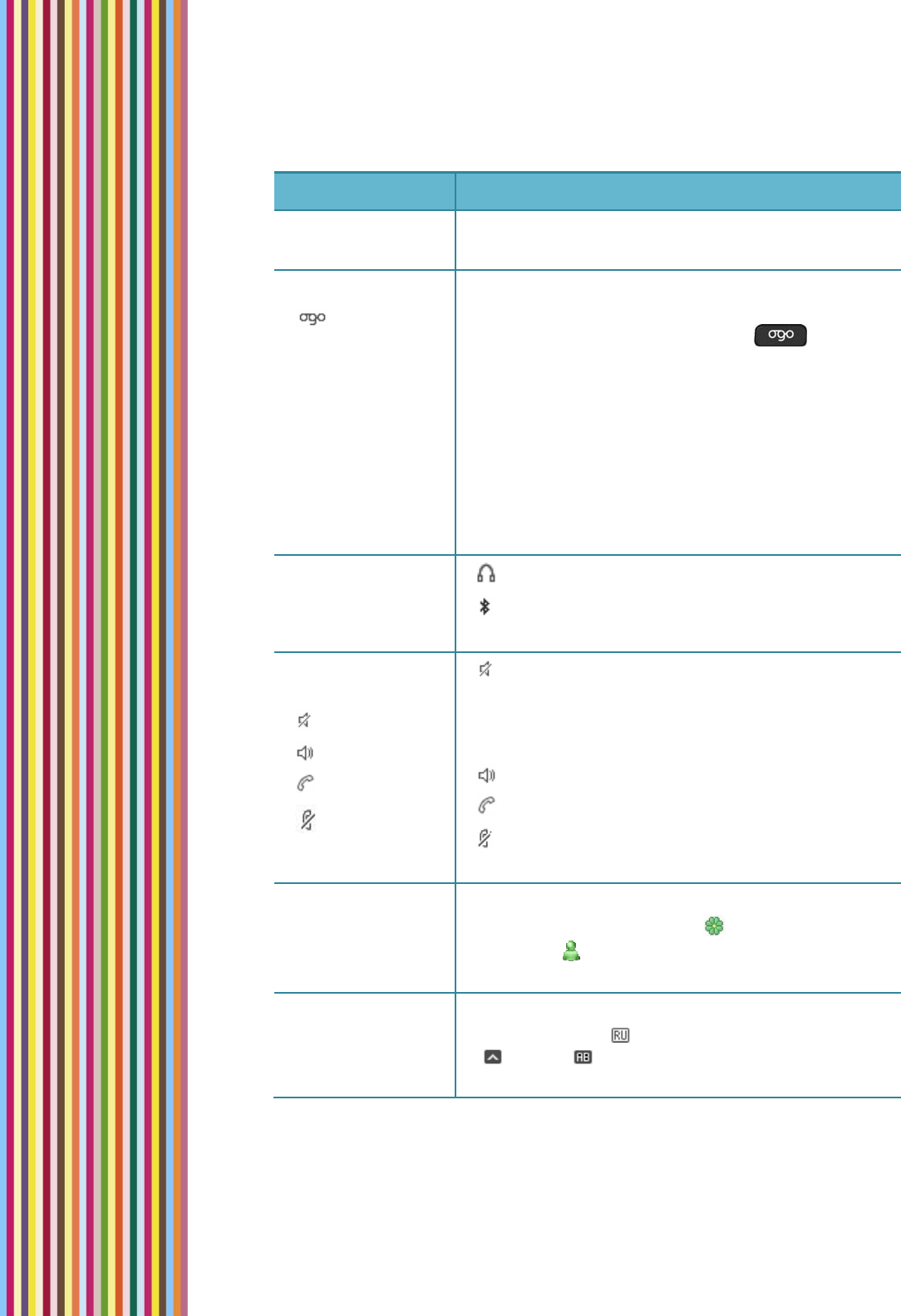
OGOUserManual
18 OverviewoftheOgoScreen
Table6:StatusBarItems
StatusBarItem Description
ScreenTitle Thenameofcurrentscreen(forexample,Homeor
Compose).
Ogoindicator
Thisanimatediconspinsandflipsoverwhenyouhave
newunreadmessages(e‐mail,SMS,Instant
Messaging)ormissedcalls.Pressthe
keyto
viewthelistofallnewitems.
Ifyouhaveopenedthelistofunreadmessagesbut
havenotyetviewedallofthem,theOgoindicator
gentlyfloatsupanddown.
Whenthisindicatorisstill,youhavenounread
messagesonyourdevice.
Formoreinformation,
seeCheckingforUnread
MessagesandOpenChatsonpage22.
Headset
connectionicons
:AheadsetisconnectedtotheOgodevice.
:ABluetoothheadsetisconnectedtotheOgo
device.
Audio&Voice
statusicons
Silent
Speaker
Call
Mute
:ThedeviceisinSilentmode,wherenosoundsare
played.
Duringacall,thefollowingiconsindicatetheaudio
andvoicestatus:
:ThedeviceisinSpeakerphonemode.
:Aheadset(wiredorBluetooth)isactive.
:Themicrophoneismuted.Fordetails,see
Muting/UnmutingaCallonpage54.
InstantMessaging
status
Indicatesthestatusoftheconfiguredinstant
messagingcommunities–ICQ
and/orWindowsLive
Messenger
.ForIMstatusiconsanddescriptions,
seeIMStatusIconsonpage29.
Language,ALT,
CAP
Thisiconindicatesthewritinglanguagecurrentlyin
use(forexample,
forRussian).WhenusingtheALT
(
)orCAP( )keys,thisisindicatedontopofthe
languageicon.


















