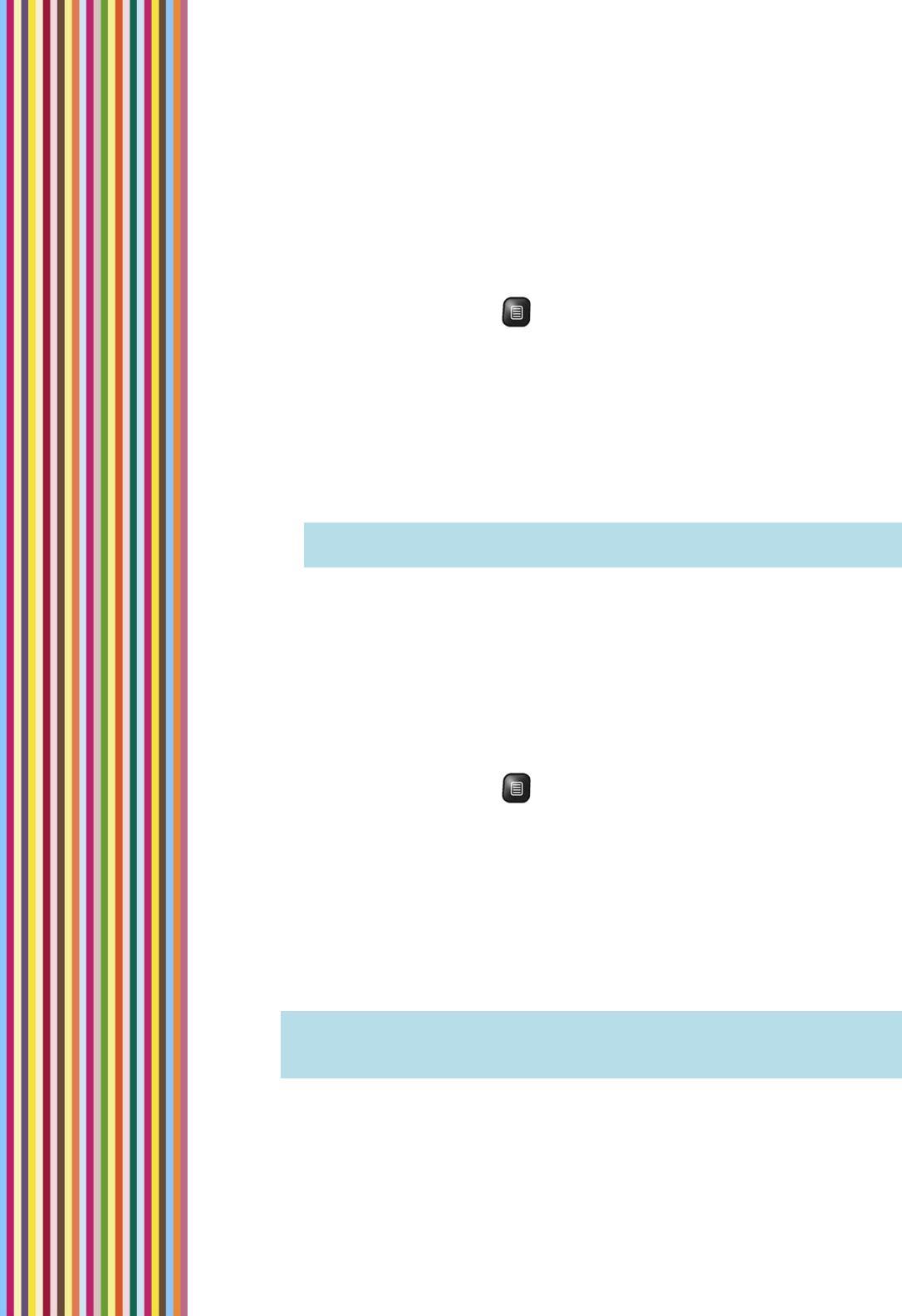
OGOUserManual
62 ExportingContacts
ExportingContacts
YoucanexportspecificcontactsoryourentireOgoContactsListfromthedevice
memorytoyourSIMcard,forexample,tomakethecontactinformationavailable
onanotherdevice.
► Toexportcontacts:
1 IntheContactsList,press andselectExporttoSIMfromtheOptions
menu.Asub‐menuisdisplayed.
2 ToexporttheentireContactsList,selectAllRecordsandpressEnter.
OR
Toexportonlytheselectedcontact,selectThisRecordandpressEnter.
TheExportRecord(s)screenisdisplayed.
3 Selectthecheckboxesforthetypesofphonenumberstobeexported.
Note: Theremaybealimittothenumberofcharacters/fieldsthatmaybe
exported.
4 SelectExportandpressEntertoexportthecontactdata.Apop‐upmessage
indicatestheprogressoftheexportprocess.
ImportingContacts
YoucanimportcontactsfromyourSIMcardtoyourOgoContactsList.
► Toimportcontacts:
1 IntheContactsList,press andselectImportfromSIMfromtheOptions
menu.TheImportRecord(s)screenisdisplayed,advisingyouthatboththe
devicecardandtheSIMcardmaycontaindifferent numbersforthesame
contactfields.
2 Tooverridethelocalentries,selectYesandpressEnter.
OR
Tomanuallyresolveanypotentialconfli cts,selectNoandpressEnter.
TheCopyingscreenisdisplayedwhiletherecordsarecopied.
Note: Ifyouopttomanuallyresolveconflictsandconflictsaredetected,youare
promptedtooverridethelocalentry.(SelectYesorNo,asrequired,and
pressEnter.)


















