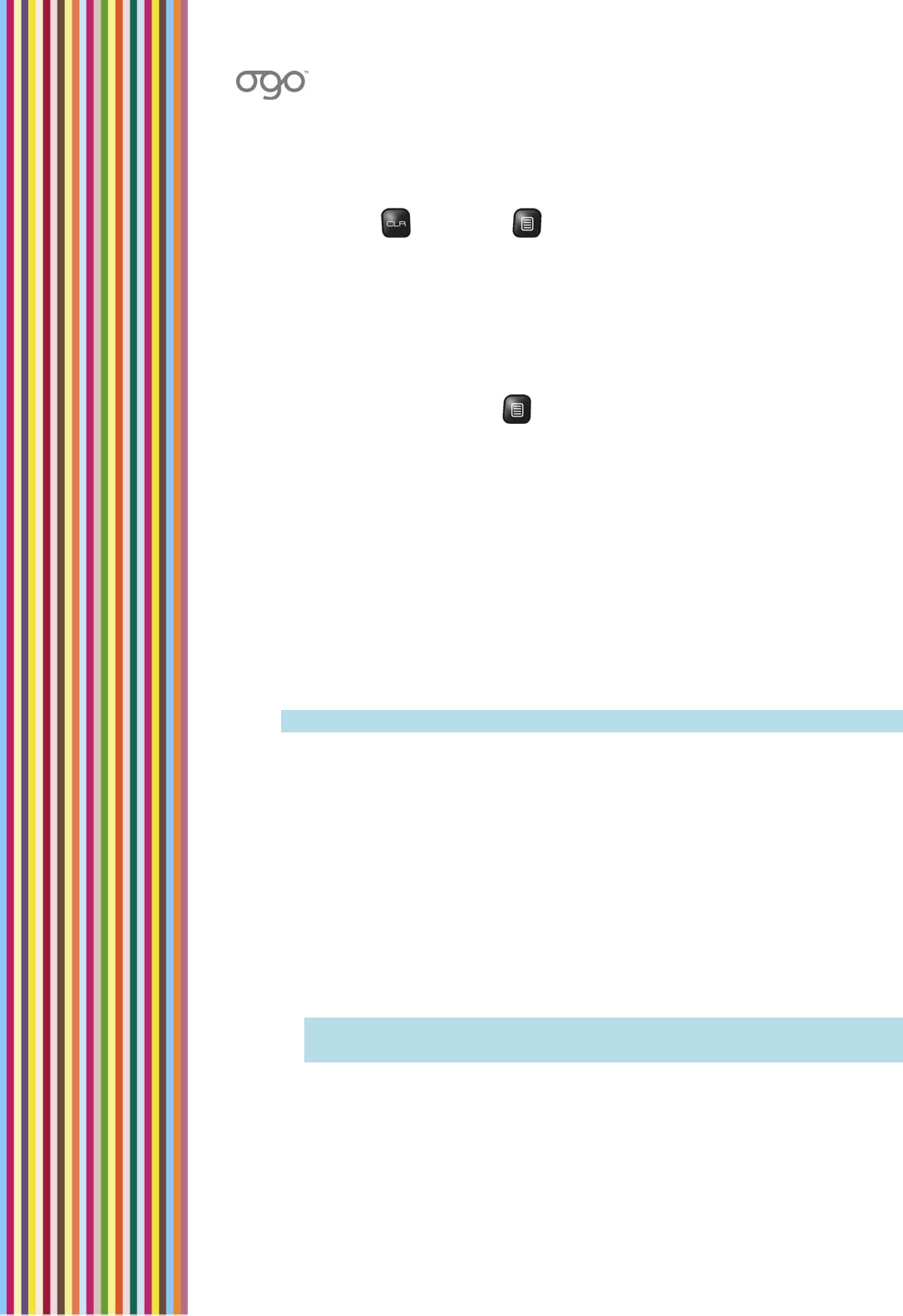
ManagingYourOgoContactsList
Viewing/EditingContactProfiles 59
► Todeleteacontact:
1 IntheContactsList,selectthecontactyouwanttodelete.
2 Pressthe key,orpress andselectDeleteContactfromtheOptions
menu.
Aconfirmationmessageisdisplayed.
3 SelectYestoconfirmthedeletionandpressEnter.Thecontactisdeletedfrom
yourOgoContactsList.
► Todeleteallyourcontacts:
1 IntheContactsList,press andselectDeleteAllContactsfromtheOptions
menu.Aconfirmationmessageisdisplayed.
2 SelectYestoconfirmthedeletionandpressEnter.Thecontactisdeletedfrom
yourOgoContactsList.
Viewing/EditingContactProfiles
Youcanviewexistingcontactprofilesandedittheinformationtheycontain.
► Toviewacontactprofile:
IntheContactsList,selectthecontactandpressEnter.TheContactProfile
screenisdisplayed.
Note: Fordetailsondefiningacontactprofile,seeAddingContactsonpage58.
AssigninganAlerticontoaContact
Ogo’sanimatedAlerticonsmakeiteasyforyoutoidentifywhensomeone
importanttoyouhassentyouamessage.SimplyassignanAlerticontoacontact
andanattractiveanimationpopsuponyourogoquick‐accesslistwheneverthat
contactsendsyouamessage.
► Toassignanalerticon:
1 IntheContactProfilescreen,selecttheAlerticonfieldandpressEnter.The
AssignAlerticonscreenisdisplayed.
2 ScrollandselectthedesiredAlerticon.
Note: WhenanAlerticonisselected,theanimationisplayed.Youcanscroll
throughandviewthevariousanimationsbeforemakingyourselection.
3 PressEnter.
4 SelectDoneandpressEnter.TheselectedAlerticonisassignedtothecontact,
andisdisplayedonthedeviceeachtimeamessageisreceivedfromthe
contact.


















