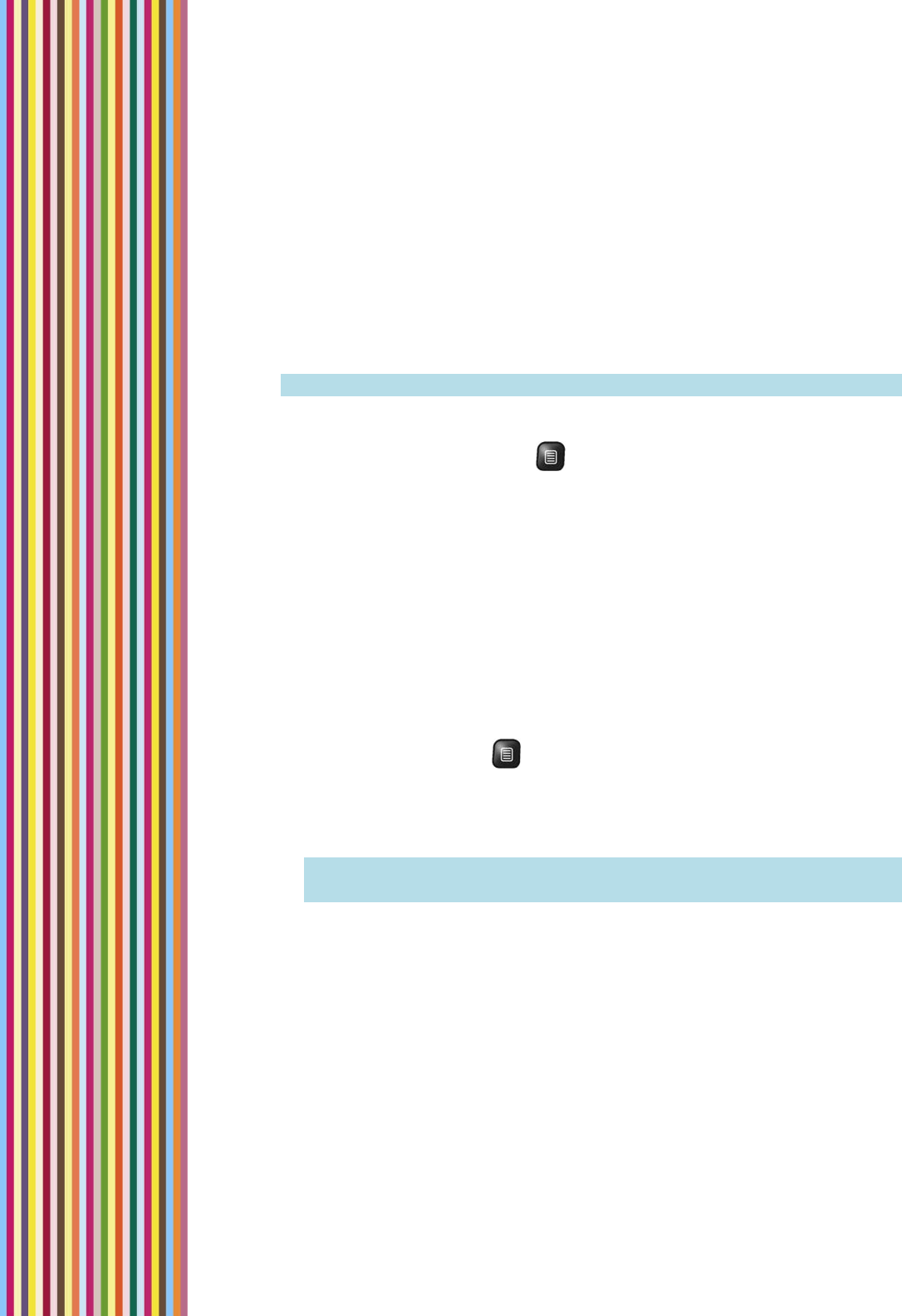
OGOUserManual
60 WorkingwithContactGroups
WorkingwithContactGroups
OrganizingyourcontactsintoContactGroupsmakesiteasyforyoutolocatethat
specialperson’sdetailswhenyouneedthem.Similartoamailinglist,anOgo
ContactGroupisalistofaddressesthatalsoenablesyoutosende‐mailandSMS
messagestotheentiregroupat
once.
CreatingaGroup
YoucancreateContactGroupsandthenaddmultiplecontactstothegroups.
Note: Thesamecontactcanbeaddedtomorethanonegroup.
► Tocreateagroup:
1 IntheOgoContactsList,press andselectNewGroupfromtheOptions
menu.TheNewGroupscreenisdisplayed.
2 Insertanameforthegroup,forexample,family.
3 SelectOKandpressEnter.Atabisaddedforthenewgroup.
AddingContactstoGroups
YoucanassignacontacttooneormoreContactGroups.Thecontact willcontinue
toappearintheAlltabaswellasinthetab(s)forthegroup(s)towhichithasbeen
added.
► Toaddacontacttoagroup:
1 Inthegroup’stab,press andselectAddContacttoGroupfromthe
Optionsmenu.Yourexistingcontactsarelistedinapop‐uplist.
2 Selectthecontacttobeaddedtothegroup,andpressEnter.Thecontactis
listedinthegroup’stab.
Note: Ifthecontacthasmorethanoneaddress(SMSorE‐mail),youare
promptedtoselecttherequiredaddressfromalist.
RemovingContactsfromGroups
YoucanremoveacontactfromaContactGroup.(Thecon tactwillcontinueto
appearintheAlltab.)
► Toremoveacontactfromacontactgroup:
1 Inthegroup’stab,selectthecontact.


















