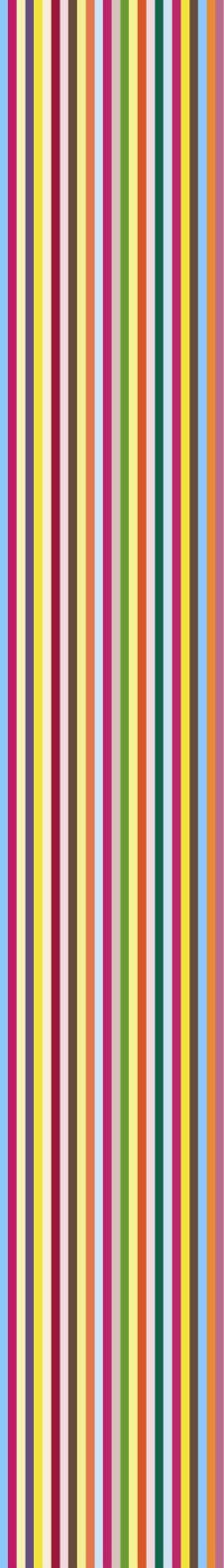
OGOUserManual
78 ViewingTechnicalSupportInformation
De viceandApplicationSettings
YoucanconfigurevarioussettingsforyourOgo,includingthedefaultmethodsfor
handlingcalls,IM,ande‐mailmessagesonthedevice.
EachofthetabsintheSettingsscreenincludesthesettingforoneofthe
applicationsoraspecificissueofthedevicebehavior,asfollows:
Phone:Enablesyoutoconfigurese ttingsrelatedtoyourOgophone
functionality.Fordetails,seeConfiguringthePhoneSettingsonpage79.
IM:EnablesyoutoconfigureyourIMaccountssettings.Fordetails,see
ConfiguringtheIMSettingsonpage82.
E‐mail:Enablesyoutoconfiguree‐mailrelatedsettings.Fordetails,see
ConfiguringYourE‐MailSettingsonpage83.
WebBrowser:Enablesyoutoconfigure thedisplayofInternetcontentonyour
Ogo.Fordetails,seeConfiguringYourWebBrowserSettingsonpage85.
Device:EnablesyoutocustomizethelookofyourOgoHomescreen,and
configuregeneraldeviceoptionssuchasbacklight,bannersandmore.For
details,seeConfiguringtheDeviceSettingsonpage86.
Calendar:EnablesyoutoconfigurethedisplayandhandlingyourCalendar.For
details,seeConfiguringtheCalendarSettingsonpage88.
Sounds:Enablesyoutoconfigure thesoundsmadebyyourOgoinvarious
situations.Fordetails,seeConfiguringtheSoundSettingonpage90
Time&Date:EnablesyoutoconfigurethetimeanddatesettingsonyourOgo.
Fordetails,seeConfiguringtheTimeandDateSettingsonpage91.
Network:Enablesyoutoviewandconfigureyournetworksettings.Fordetails,
seeConfiguringtheNetworkSettingsonpage92.
System:EnablesyoutoviewyourOgo’ssystemcapacitiesandidentifying
characteristics.Fordetails,seeViewingYourSystemonpage94.


















