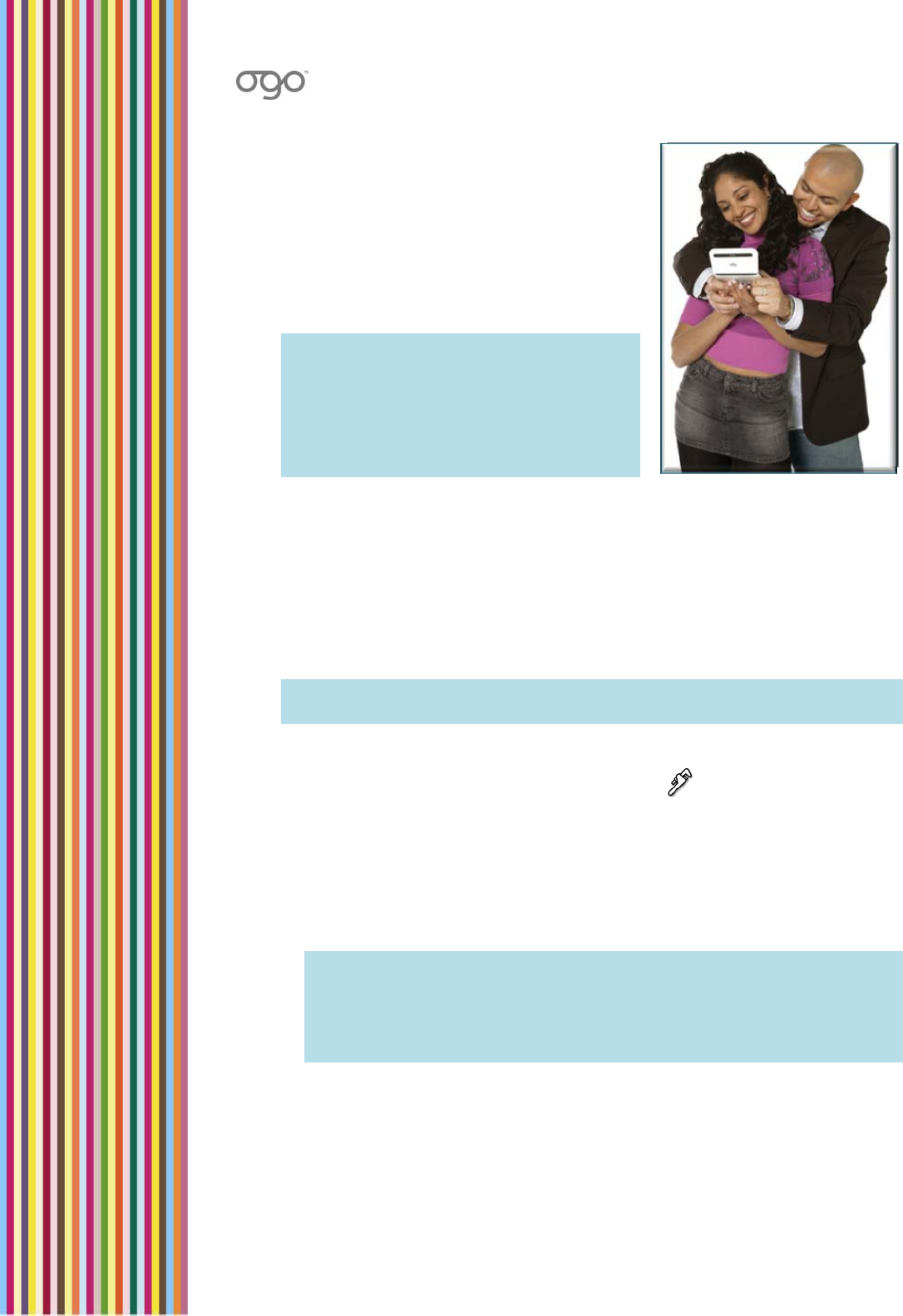
InstantMessaging
UsingtheInstantMessagingWizardtoSetUpYourAccount 23
InstantMessaging
YoucanuseyourOgotochatwithfriendsand
colleaguesusingtheWindowsLiveMessenger
and/orICQinstantmessagingcommunities.
Note: TheavailabilityofInstantMessaging
communitiesonyourOgodevice
dependsonthepackageofferedby
yourwirelesscarrier/operator.
InstantMessagingisalsoreferredtoas
IM,forshort.
UsingtheInstantMessagingWizardtoSetUpYour
Account
IMaccountsaresetupusingtheInstantMessagingWizard.
YouneedtohaveyourIMaccountdetails(usernameandpassword)readyinorder
tosetupanIMaccountonthedevice.
Note: IfyouareusingyourOgoforthefirsttime,theInstantMessagingWizardis
displayedimmediatelyafteryouselectthelanguage.
► ToaccesstheInstantMessagingWizard:
1 IntheHomescreenorApplicationmenu,select SettingsandpressEnter.
TheSettingsscreenisdisplayed.
2 SelecttheIMtab.
3 ScrolldowntoselectAddIMaccountandpressEnter.TheInstantMessaging
Wizardisdisplayed.
4 SelectNextandpressEnter.YouarepromptedtoselecttheIMprovider.
Note: YoucanuseonlyoneWindowsLiveMessengeraccountandoneICQ
accountatanygiventime.IfyouhavealreadysetupaWindowsLive
Messengeraccount,thenyouaregiventheoptionofsettingupanICQ
accountonly.IfyouhavealreadysetupanICQaccount,thenyouare
giventheoptionofsettingupaWindowsLiveMessengeraccountonly.
5 SelecttheIMProvider(WindowsLiveMessengerorICQ)andpress Enter.


















