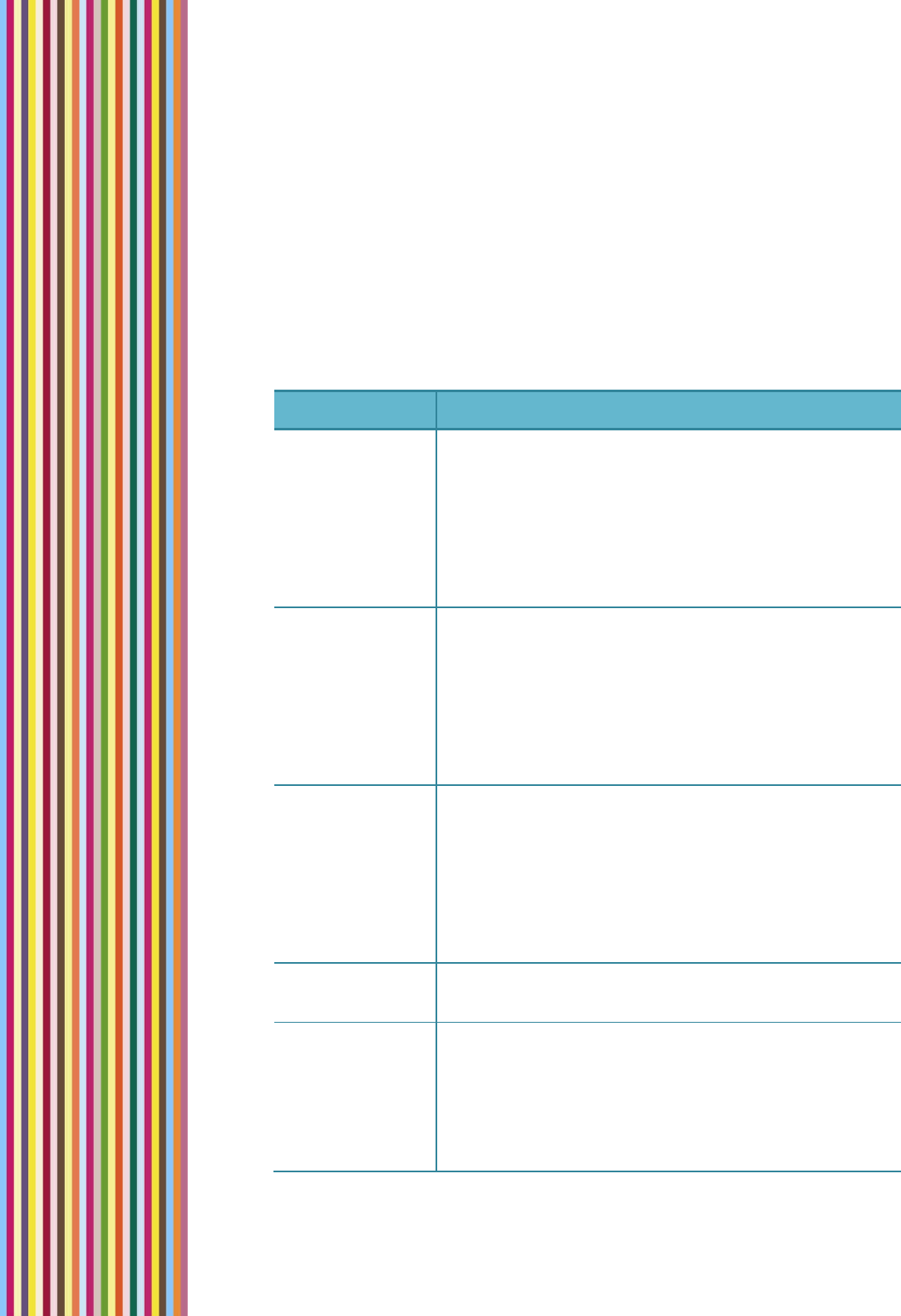
OGOUserManual
90 ConfiguringtheSoundSettings
ConfiguringtheSoundSettings
ThesettingsconfiguredintheSoundstabenableyoutodeterminethesounds
madebyyourOgoinvarioussituations.
► Toconfigureyoursoundssettings:
1 InSettings,selecttheSoundstab.
2 Editoneormoreofthesoundsettings,asrequired.TheSoundssettingsare
describedinTable20.
Table20:SoundsSettings
Item Description
Ringtones Enablesyoutosetthevolumeoftheringtoneplayedto
indicateanincomingcall.
Adjustthevolumebymovingtheindicator ontheslider
usingtheinnerleftandrightarrowkeysonthe8‐way
selectionkey.Theringtoneisplayedaftereachchangeof
thevolumelevel,
enablingyoutoheartheactualvolume
levelbeingconfigured.
Systemsounds Enablesyoutosetthevolumeofthesoundsplayedto
indicatevarioussystemevents.
Adjustthevolumebymovingtheindicator ontheslider
usingtheinnerleftandrightarrowkeysonthe8‐way
selectionkey.Abeepisplayedaftereachchangeofthe
volume
level,enablingyoutoheartheactualvolume
levelbeingconfigured.
Alerts Enablesyoutosetthevolumeofthesoundsplayedto
indicateanalert(suchasreceivinganewmessage).
Adjustthevolumebymovingtheindicator ontheslider
usinginnerleftandrightarrowkeysonthe8‐way
selectionkey.Abeepsoundisplayedaftereach
change
ofthevolumelevel,enablingyoutoheartheactual
volumelevelbeingconfigured.
Silent Silencesallofthedevicesounds(ringtones,system
soundsandalert).
Vibration Whenthisoptionisselected,thevibrationalertis
enabled.Thevibrationalertcanbeactivatedforan
incomingcall(dependingontheoptioninIncomingCall
Alertscreen),and(iftheSilentoptionisselected)forany
eventthatdisplaysabanner,whenacontactcomes
online,orwhen
anewmessageisreceived.


















