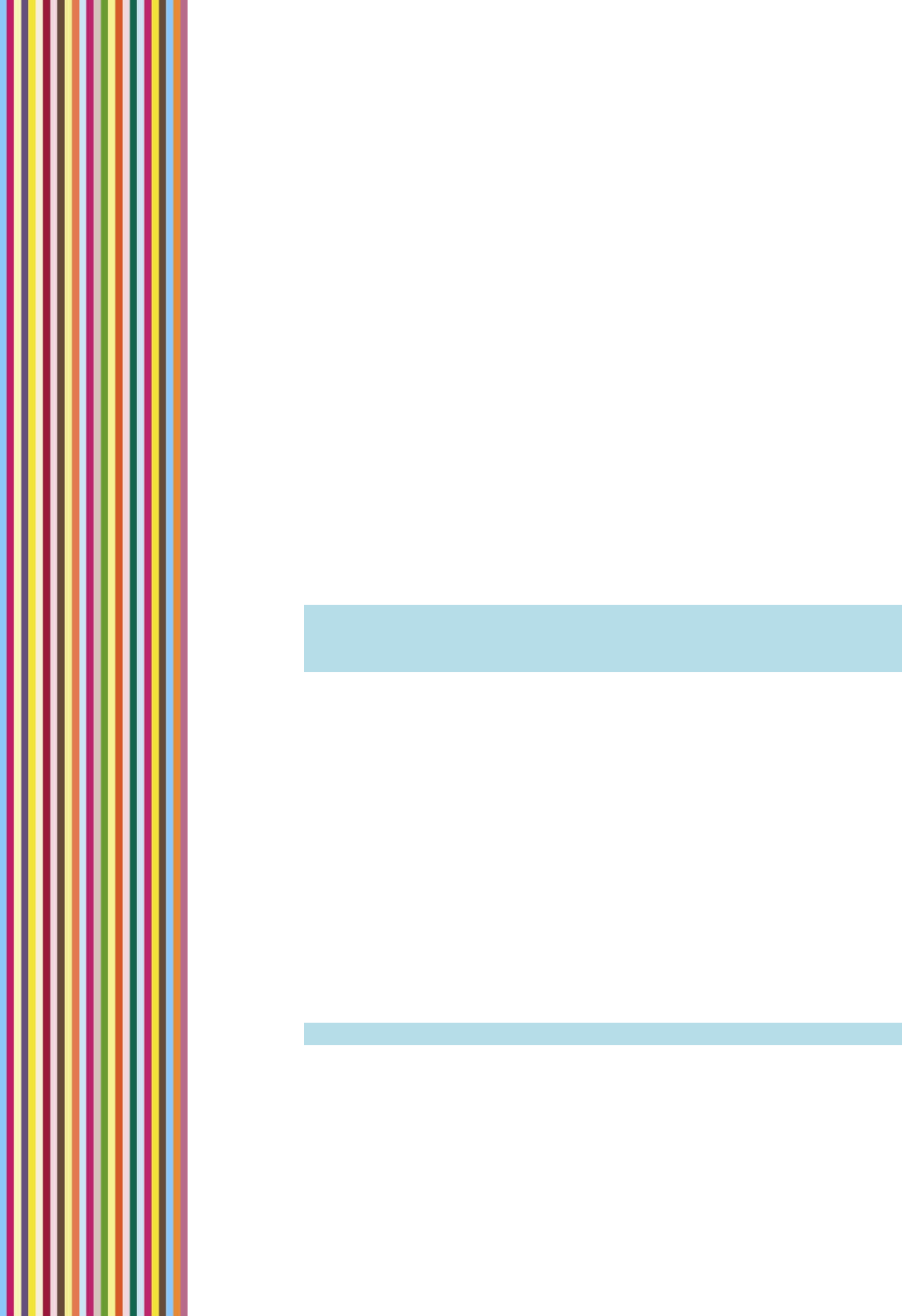
OGOUserManual
38 SettingUpYourE‐MailAccounts
SettingUpYourGmailorCustomEmailAccount
IfyouhaveaGmailorothere‐mailaccount(s),youcanconfigureyourOgotosend
andreceiveemailforthoseaccounts(subjecttotheconditionsimposedbyyour
wirelessoperator).
IfyouaresettingupaGmailaccount,youwillneedtoenableyouraccount’sPOP
Downloadoption(in
Gmail'swebsite)inordertoaccessGmailfromthedevice.To
doso,selectEnabledPOPforallmailinyourGmailAccountSettings(inthe
ForwardingandPOPsection).
Ifyouaresettingupacustomaccount,youwillneedtohavethecompleteaccount
informationready,includingthe
username,E‐mailprotocol,incomingserver,
outgoingserver,andsoon.
► TosetupyourGmailorcustome‐mailaccount:
1 SelectGmailorCustome‐mailproviderasthee‐mailproviderintheE‐mail
Wizard.Youarepromptedtoenteryourlogininformation.
2 IntheE‐mailAddressfield,insertyoure‐mailaddress.(Ifyouaresettingupa
custome‐mailaccount,includethedomainname.)
3 InthePasswordfield,insertyourpassword.
Note: Thelettersaredisplayedoneatatimeasyouinsertthem;upon
insertingthenextletterthepreviouslyenteredoneturnsintoan
asterisk.
4 SelectNextandpressEnter.Youarepromptedtoenteryouraccount
information.
5 Inserttherequestedinformationinthedesignatedfields.
6 SethowoftenyouwanttheOgotocheckfornewmailasfollows:
• SelectCheckintervalandpressEnter.Adrop‐downmenuisdisplayed.
• Scrollandselectthedesiredtimeinterval(OFF,10m,30m,1h,2h)and
pressEnter.
7 PressEnter.Youarepromptedtosetupanotheraccount(optional)ortofinish
thewizard.
8 SelectFinishE‐mailWizardandpressEnter.
9 SelectNextandpressEnter.TheAccountSummarys creenliststhee‐mail
service(s)configuredonyourOgo.
Note: Toremoveane‐mailservice,clearitscheckbox.
10 SelectNextandpressEnter.Youre‐mailaccountdataisupdated.


















