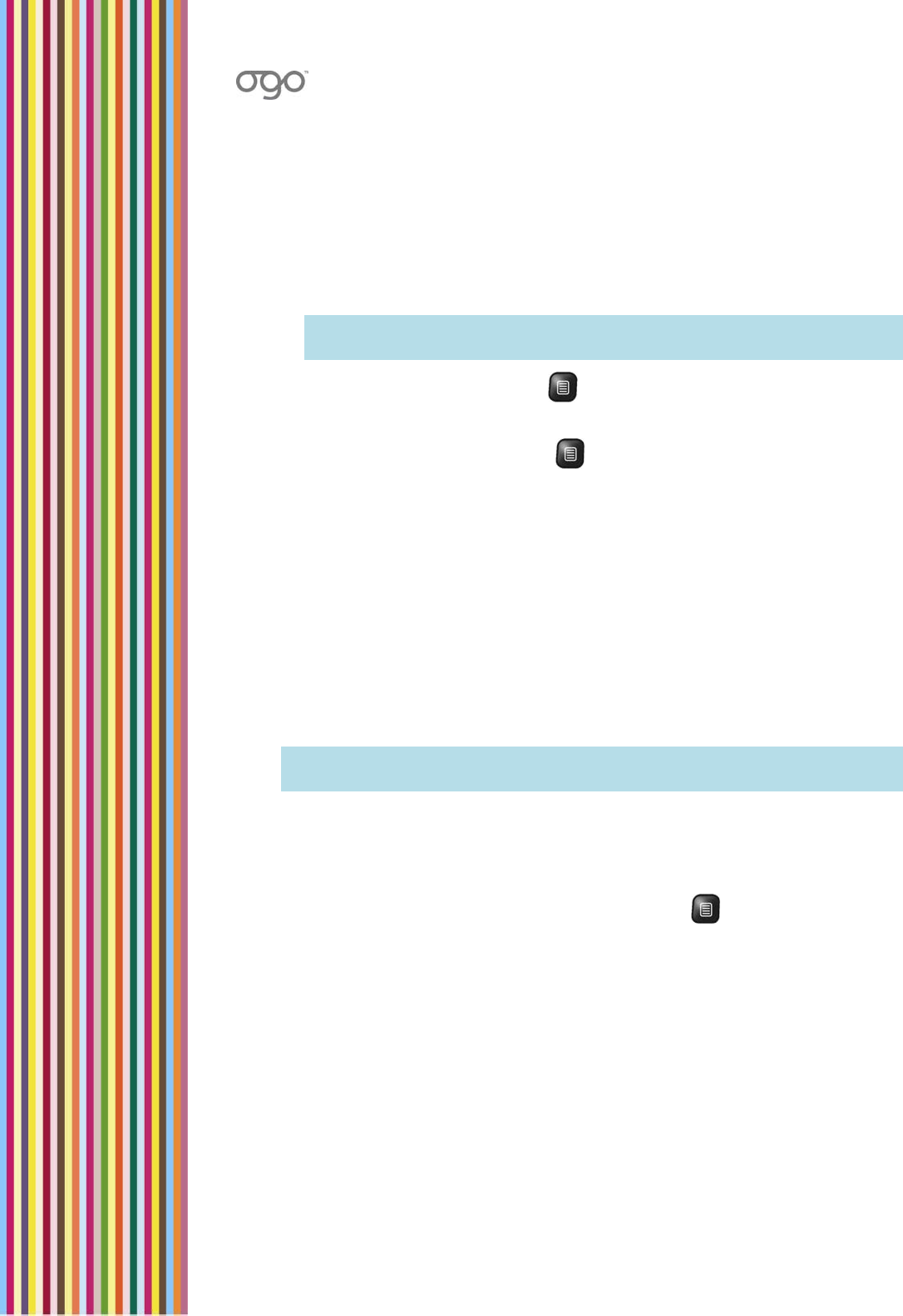
Messages(E‐MailandSMS)
WorkingwithMessages 47
► Tofindamessage:
1 IntheMessagesapplication,selecttheFindtab.
2 Insertthesearchcriteriaintheemptyfield.(Thesearchcriteriacanbeapartial
word,wholeword,phrases,numbers,andsoon.)Youcansearchforupto32
characters(includingsymbols).
3 PressEnter.Thesearchresultsarelistedinthescreen.
Note: Toviewthecontentofamessagethatappearsintheresults,selectthe
messageandpressEnter.
4 Tosortthesearchresults,press andselectSortbyRecipient/Senderfrom
theOptionsmenu.
5 Toclearthesearchresults,press andselectClearResultsfromtheOptions
menu.
CheckingforNewMessages
Newe‐mailmessagesare"pushed"toyourdeviceastheyarrivetoyourmailbox
(dependingontheserviceprovidedbyyourcellularoperator,andtheattributesof
thee‐mailaccount).
Inaddition,yourOgochecksfornewe‐mailatsettimeintervals,whichcanbe
configuredwhenyou
setupyoure‐mailaccounts,andviatheE‐mailsettings.
Atanytime,youcanpromptyourOgotocheckfor newe‐mailandsendany
messagespendingonthedevice,usingthesend/receiveoption.
Note: SomeoftheSend/Receiveoptionsdescribedhereinmaynotbeavailable
inyourspecificversion.
► Tosend/receivee‐mailforallyouremailaccounts:
Intheogoquick‐accesslist,selectSend\ReceiveandpressEnter.
OR
IntheInboxtaboftheMessagesapplication,press
andselect
Send/ReceivefromtheOptionsmenu.
Thedevicestartstoretrievenewmessagesforallyouremailaccounts,andthe
messagelistsareupdatedaccordingly.


















