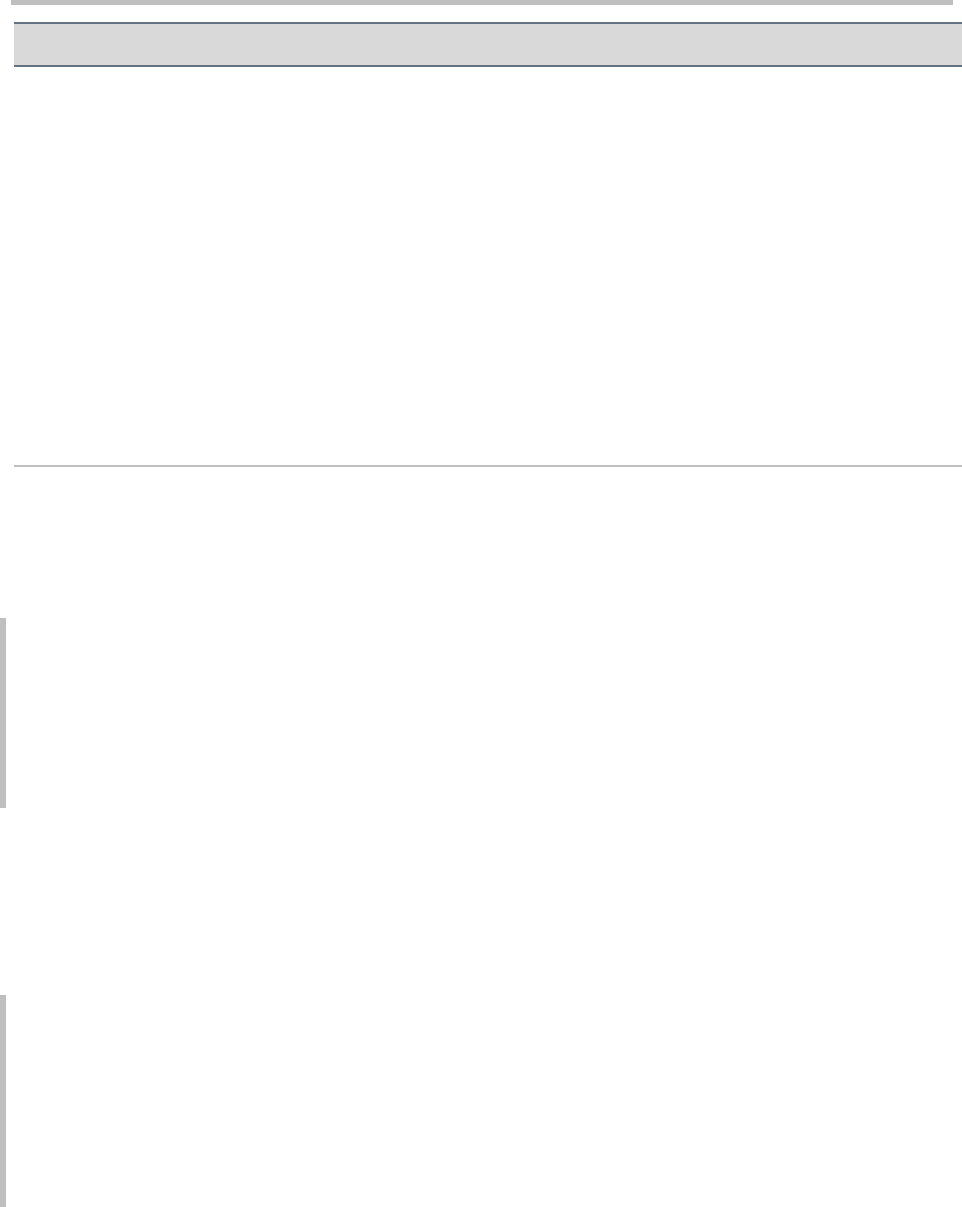
Web Application for Polycom Phones UC Software 5.0.0
Polycom, Inc. 26
Phone State
Priority
Description
High
The phone will display push request immediately, but it will appear after
critical push requests.
The phone will check whether the last processed message is of the same
or a higher priority. If it is the same or a higher priority, then the phone will
wait until the phone returns to the idle state before displaying the
message.
Important
The phone will display push request immediately, but it will appear after
critical and high push requests.
The phone will check whether the last processed message is of the same
or a higher priority. If it is the same or a higher priority, then the phone will
wait until the phone returns to the idle state before displaying the
message.
Normal
The phone will ignore push request in push queue until the phone returns
to the idle state.
For example, to push the display of an important message:
Table 14: To Push the Display of an Important Message
<PolycomIPPhone>
<Data priority=”Important”>
<h1> Fire Drill at 2pm </h1>
Please exit and congregate at your appropriate location outside
</Data>
</PolycomIPPhone>
For example, to push the URIs for execution:
The content type must be application/x-com-polycom-spipx.
Table 15: To Push the URIs for Execution
<PolycomIPPhone>
<Data priority=”Important”>
Key:Line1
Key:DialPad0
Key:DialPad1
</Data>
</PolycomIPPhone>


















