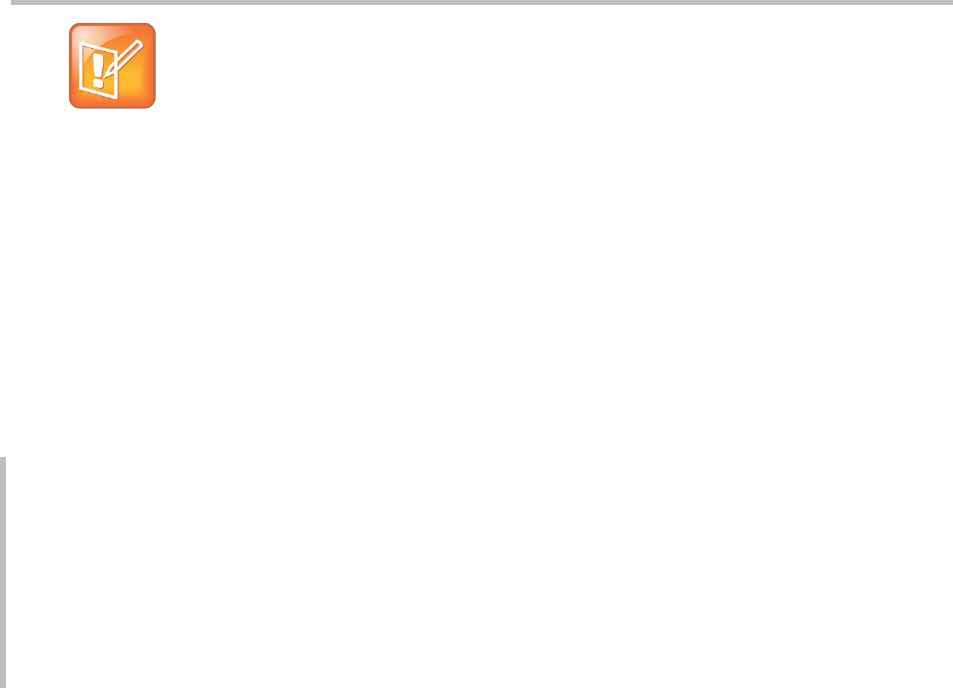
Web Application for Polycom Phones UC Software 5.0.0
Polycom, Inc. 65
Note: Careful When Copying Sample Code
Be careful when copying the lines of code in the following tables because the lines may have
wrapped over to the next line. If you cut and paste these lines, the code can inadvertently contain
line breaks. Check that the code is valid before executing.
Static XHTML Application
The following instructions show you how to create a static XHTML application that displays ‘Hello World!’
in the main browser.
To develop a static XML application:
1 Use the following table to create a sample.xhtml:
Table 56: Sample Code - Hello World
<html>
<head>
<title>Sample Application</title>
</head>
<body>
<p>HelloWorld!</p>
</body>
</html>
2 Configure the Web server to serve the above XHTML file.
For example, if you are using Apache Tomcat to try this example, put this file into the
webapps\PLCM folder of Tomcat.
3 Configure SoundPoint IP and SoundStation IP phones to point to the XHTML file in the
applications.cfg configuration file.
For this example, change mb.main.home to
http://<WEBSERVER_ADDRESS:PORT>/PLCM/Sample.xhtml .
4 Reboot the phone.
5 On a SoundPoint IP phone, press the Applications key.
The text ‘Hello World!’ displays on the screen.
Dynamic XHTML Application
The following instructions show you how to create a dynamic XHTML application that displays a stock
ticker in the main browser.


















