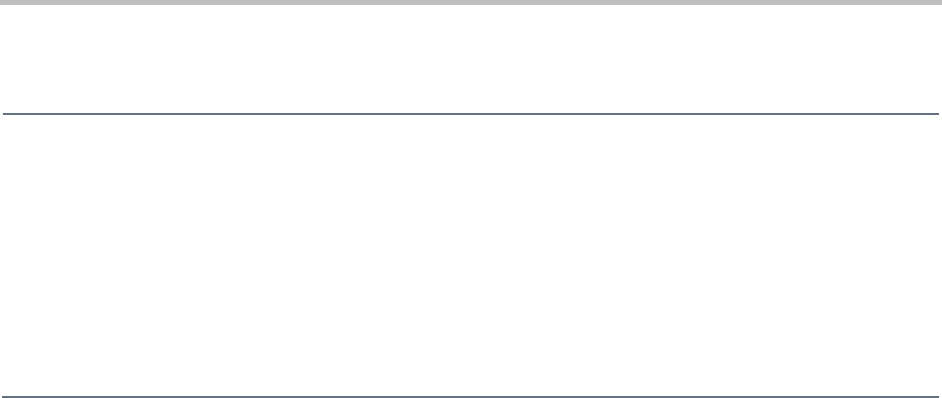
Web Application for Polycom Phones UC Software 5.0.0
Polycom, Inc. 85
The following table describes possible solutions to browser application errors
Table 70: Troubleshooting Browser Application Errors
Pushed message is not displaying in browser.
Push message is displayed in the browser based on the priority of the message. See Table 10: How Priority
Affects URL Push Requests
The Server Not Found error usually occurs on the phone after a URL Push when the
apps.push.serverRootURL parameter is set incorrectly and the phone cannot resolve the URL to a valid
page.
Partial page is rendered on a Data Push after a long delay. If a Data Push is sent with URLs for an additional page
with invalid elements embedded, the phone will first show a blank page with a very slow moving, or even stopped,
progress bar and eventually only render the elements it was able to retrieve. Check that the URLs for any
additional page elements are correct and reachable by the phone. For example, firewalls and VLANs can present
barriers.


















