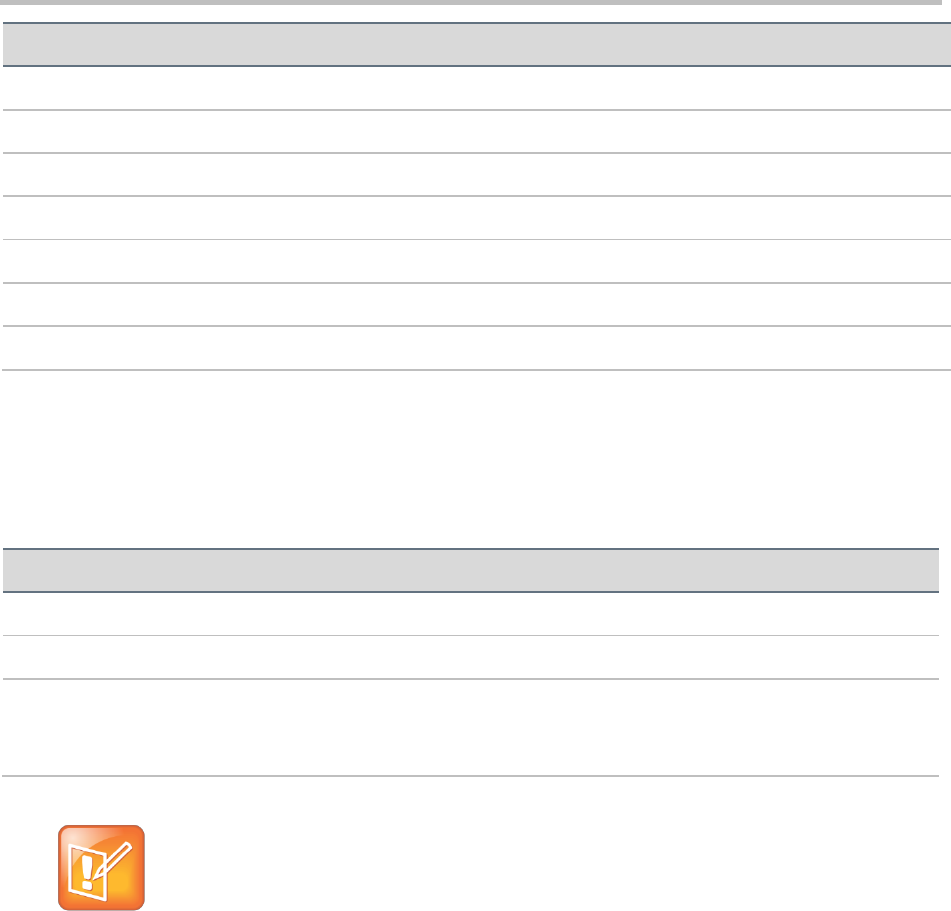
Web Application for Polycom Phones UC Software 5.0.0
Polycom, Inc. 79
Action
Default Action Name
Description
Key:Handsfree
Hands-free
Enables use of speaker
Key:Messages
Messages
Opens the Messages menu
Key:Applications
Applications
Opens the Applications menu
Key:MicMute
Mute
Mutes the phone when the call state
Key:Directories
Directories
Opens the Directories menu
Key:Menu
Menu
Opens the main menu
Key:Setup
Setup
Opens the Settings menu
Depending on the microbrowser state, a number of predefined soft keys exist as described in the
following table.
Table 67: Predefined Soft keys and the Microbrowser Display State
Microbrowser State
Predefined Soft Key
Fetching pages
Home, Refresh, Back, Stop
Rendering pages
Home, Refresh, Back, Exit
Edits—Input element is on focus
Home, Character Encoding, Back, Exit.
Character Encoding lists possible character sets for the
input elements in the page.
Note: When Default Soft Keys Override Custom Soft Keys
The soft keys from the Fetching pages and Edit Active soft key groups override any custom
soft keys defined in the current XHTML. The soft keys from the Rendering page soft key group
appear if no custom soft keys are defined. The soft keys that display vary between the SoundPoint
IP and SoundStation IP phones.
Keep in mind the following important notes regarding <softkey> tags:
All actions are case sensitive, and the correct character case is required.
If you leave the soft key action name empty, the soft key tag is ignored.
The Reset and Submit soft key tags must exist inside the <form> tag they are expected to act
upon.
The Reset and Submit soft key tags can exist inside a single form element. If there are multiple
forms inside an XHTML document, the XHTML Submit and Reset input elements must be used.
Indexes do not need to be sequential. A missing index will result in an empty space, and no soft
key is displayed.


















