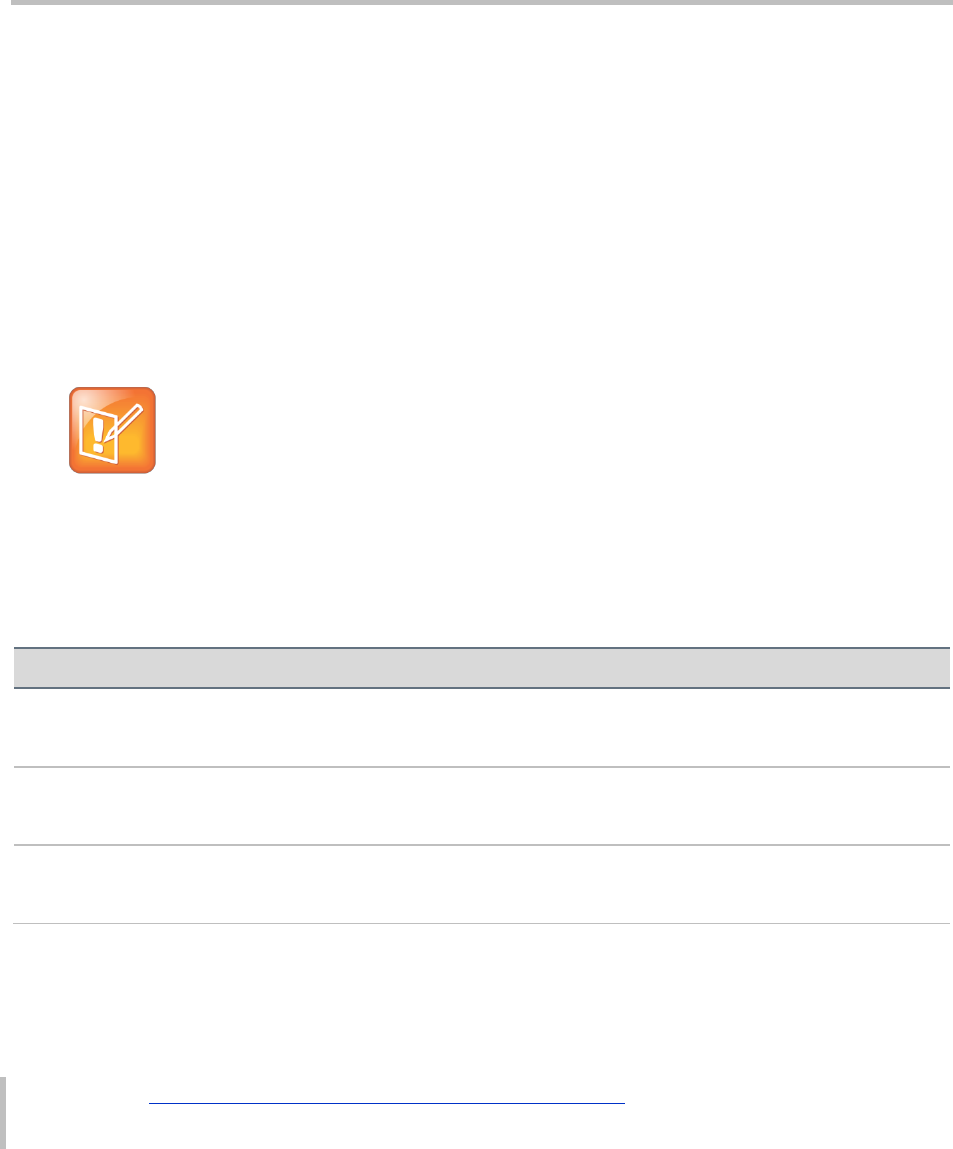
Web Application for Polycom Phones UC Software 5.0.0
Polycom, Inc. 52
You can scroll images up and down; however, images that are too wide will be truncated.
Various platforms have differing limits due to memory. There are also differing pixel limits for devices of
differing pixel depth. A 1 bit per pixel image 160x80 requires only 1600 bytes. For a 24-bit picture, the
memory requirement is 38400 bytes.
There are several limits depending on the source data. This involves the cache limits in configuration, and
the display converted data, which is dependent on available RAM and is limited in the code depending on
the platform.
<img>
The <img> tag defines an image.
Note: Certain Image Elements Are Not Support in XHTML 1.0
The align, border, hspace, and vspace attributes of the image element are not supported in
XHTML 1.0 Strict DTD. The image is not scaled, up or down, when only one of width or height is
used. However, scaling works when both are used together.
The <img> tag supports the attributes listed in the following table.
Table 41: <img> Tag Attributes
Attribute
Value(s)
src
URL
The URL of the image to display. For example, ‘http://www.topxml.com/images/topxml_site.gif’.
height
pixels or %
Specifies the height of the image in pixel or percent. For example, 30.
width
pixels or %
Specifies the width of the image in pixel or percent. For example, 30.
An example for the <img> tag is shown next.
Table 42: <img> Tag Example
<img src=”http://www.topxml.com/images/topxml_site.gif” height=”30px” width=”10%” />


















