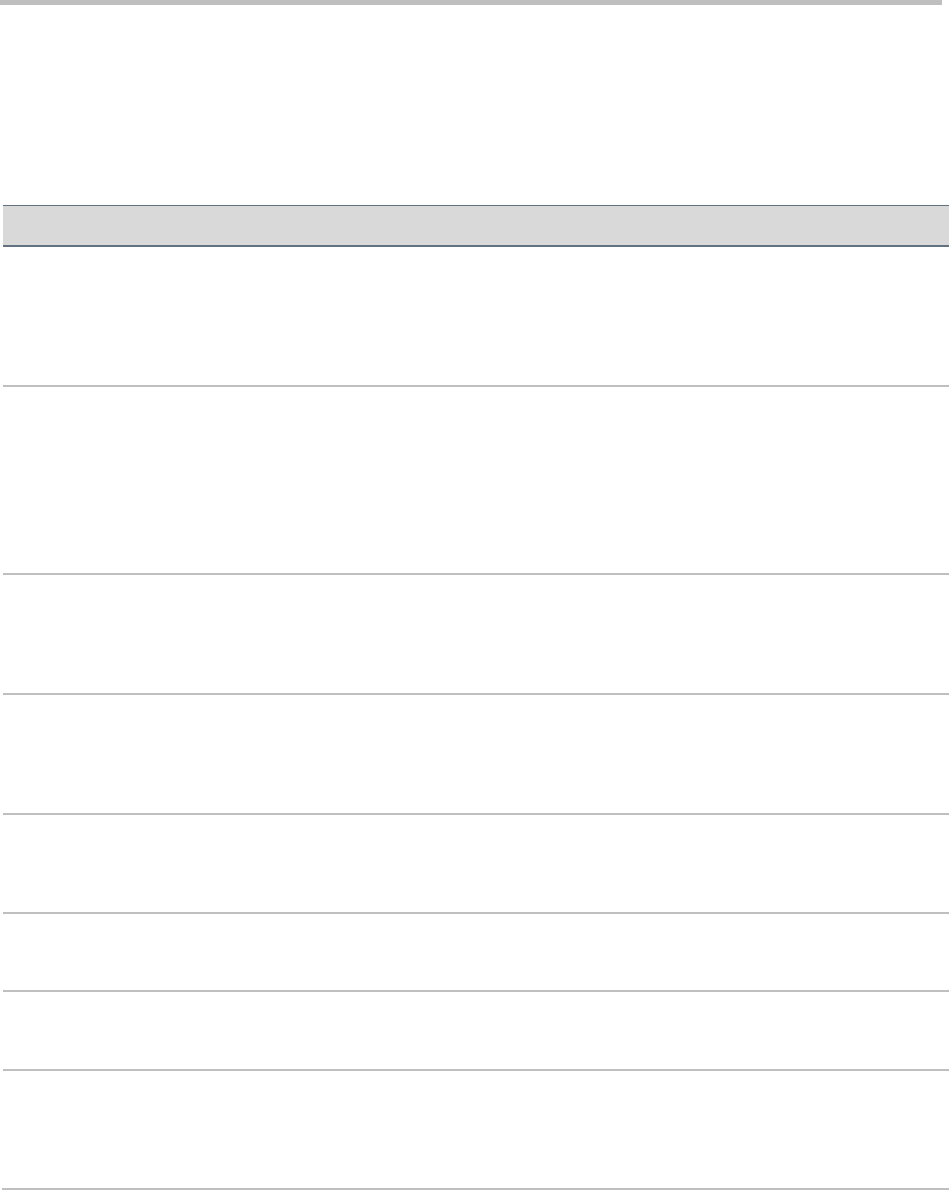
Web Application for Polycom Phones UC Software 5.0.0
Polycom, Inc. 74
Configuring Web Application Parameters
The parameters shown in the following table control the home page, proxy, and size limits that are used
by the microbrowser and browser when it is selected to provide services.
Table 61: Microbrowser and Web Browser Parameters
Parameter
Permitted Values
Default
mb.idleDisplay.home
Null or any fully formed valid HTTP
URL. Length up to 255 characters.
Null
The URL for the microbrowser/browser home page that is shown on the idle display microbrowser/browser Home
page. For example: http://www.example.com/xhtml/frontpage. If Null, there is no idle display microbrowser/browser.
Note that the microbrowser/browser idle display will displace the idle display indicator.
mb.idleDisplay.refresh
0 or an integer > 5
0
The time period in seconds that the microbrowser/browser 's idle display will refresh. If set to 0, the idle display
microbrowser/browser does not refresh. The minimum refresh period is 5 seconds (values from 1 to 4 are ignored,
and 5 is used).
Note: If an HTTP Refresh header is detected, it will be respected, even if this parameter is set to 0. The refresh
parameter will be respected only in the event that a refresh fails. Once a refresh is successful, the value in the
HTTP refresh header, if available, will be used.
mb.main.autoBackKey
2
0 or 1
1
If 0, the phone does not provide a Back soft key; all soft keys are created and controlled by the application. If 1, the
phone automatically supplies a Back soft key in all main browser screens. The Back soft key will take you back to
the previous page in the browser history.
mb.main.home
Any fully formed valid HTTP URL.
Length up to 255 characters.
Null
The URL of the microbrowser/browser’s Home page. For example: http://www.example.com/xhtml/frontpage/home.
If blank, the microbrowser/browser will notify the user that a blank home-page was used.
mb.main.idleTimeout
0 - 600, seconds
40
The timeout, in seconds, for the interactive microbrowser/browser . If the interactive microbrowser/browser remains
idle for the defined period of time, the phone returns to the idle browser. If 0, there is no timeout.
mb.main.statusbar
0 or 1
0
If 0, the status bar does not display. If 1, the status bar displays and status messages are shown.
mb.main.toolbar.autoHide.enabled
2
0 or 1
1
If 0, the toolbar displays continually. If 1, the toolbar disappears if not selected.
mb.proxy
Null or domain name or IP address
in the format <address>:<port>
Null. Default port = 8080
The address of the HTTP proxy to be used by the microbrowser/browser. If blank, normal unproxied HTTP is used
by the microbrowser /browser.
1 Change causes phone to restart or reboot.


















