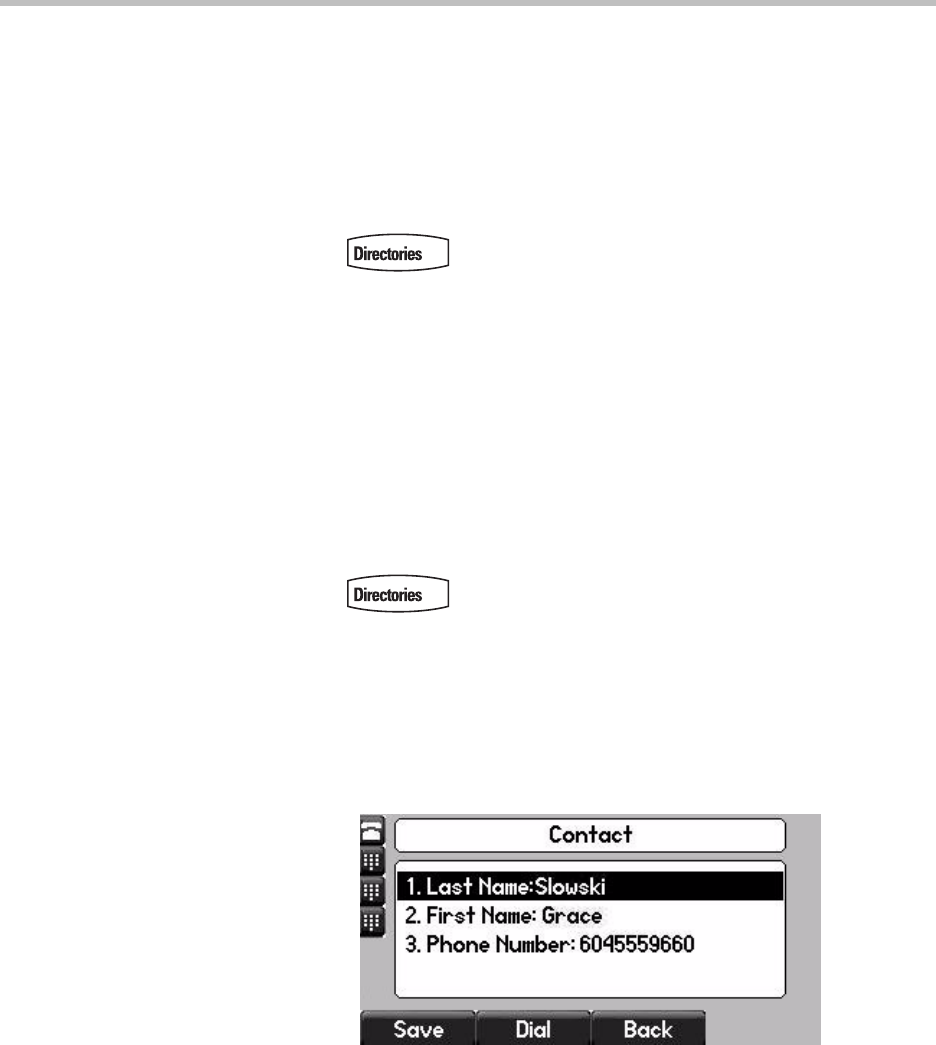
User Guide for the SoundPoint IP 650 Desktop Phone
5 - 22
Placing Calls to Contacts
Placing Calls From the Contact Directory
To place a call to a contact in the local contact directory:
1. Press .
2. Select Contact Directory.
3. Scroll to highlight the contact.
You can also use the * key to page up and the # key to page down.
4. Press the Dial soft key.
Placing Calls From the Corporate Directory
To place a call to a contact in the corporate directory:
1. Press .
2. Select Corporate Directory.
3. Search for the contact.
Refer to Searching the Corporate Directory on page 5-23.
4. Press the View soft key.
The contact’s information appears on the graphic display.
5. Press the Dial soft key.


















