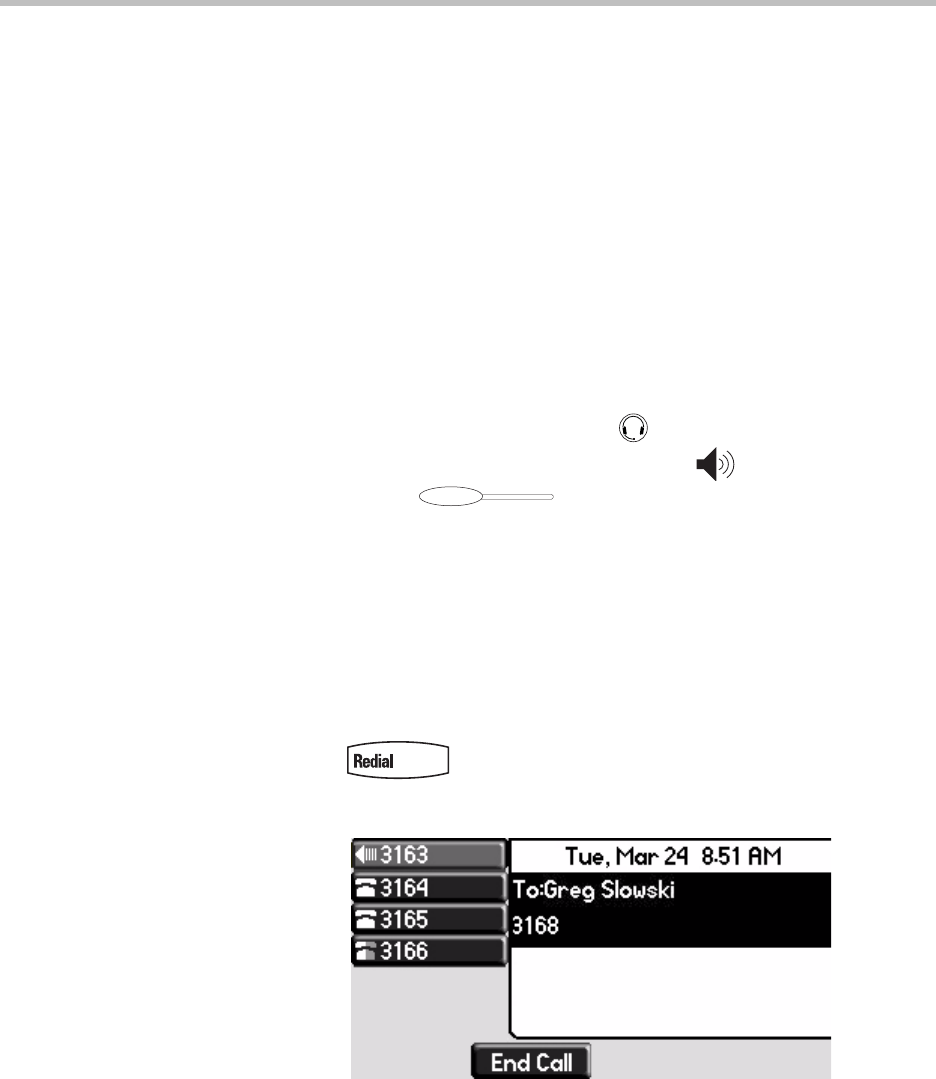
Using the Basic Features of Your Phone
2 - 7
— To answer the call, press the line key.
If you hold the line key, you can bring up the caller’s information and
press the Answer soft key to answer the call.
Ending Calls
To end a call:
>>
Do one of the following:
— Press the End Call soft key.
— Replace the handset, if you are using it.
— If you are using a headset, press .
— If your are using the speakerphone, press .
— Press the of the active call (if enabled by your system
administrator).
Redialing Numbers
To redial the last call placed from your phone:
>>
Press .
A call to your most recently dialed number is attempted.
To redial an older previously placed call, refer to Managing Call Lists on page
5-12.


















