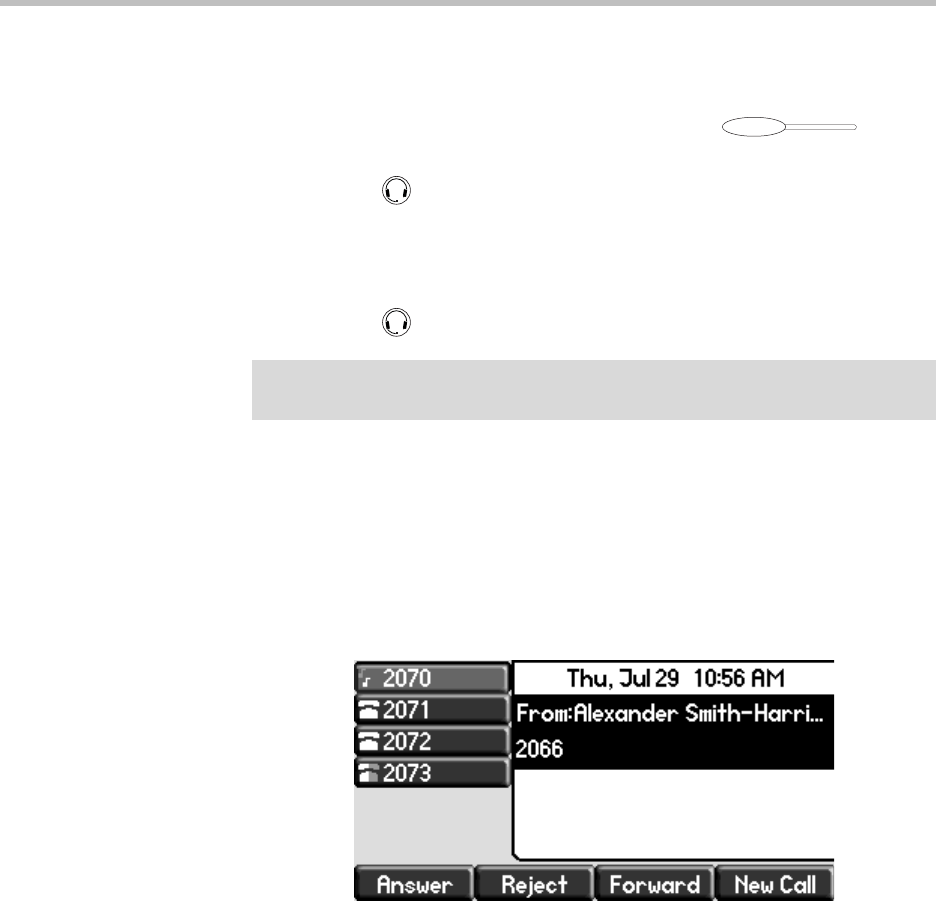
User Guide for the SoundPoint IP 650 Desktop Phone
2 - 4
To place a call using the headset:
>>
Do one of the following:
— With the optional headset connected, press or the
New Call soft key to obtain dial tone.
Press .
Dial the desired number using the dial pad.
— With the optional headset connected, dial the desired number using
the dial pad.
Press .
Answering Calls
When you receive an incoming call, the phone rings (if enabled) and shows the
identification of the caller on the display. If a caller’s name is too long to fit on
the screen, such as Alexander Smith-Harrington’s below, it will automatically
scroll horizontally across the display.
When you are not in another call, you can answer a call using the handset, the
speakerphone, or the headset(if enabled).
The steps for answering an incoming call when you are in another call are
different if your phone is configured for:
Note
If you frequently use a headset, and would like to make it the default call path, refer
to Enabling Headset Memory Mode on page 5-5.


















