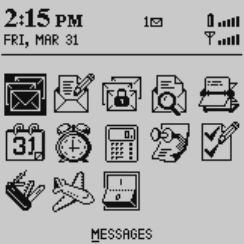
Get to know your handheld — Description of keys
Installation and User’s Guide
29
sections provide details on the handheld’s screens, menus, and
icons.
Backlighting
• When the handheld is on, press the silver key to activate
backlighting.
• Backlighting is disabled after 20 seconds if you do not press a
key or move the trackwheel. You can manually turn off the
backlighting by pressing the silver key again.
Function screens
The functions list appears on the Home screen in rows of icons. To
open a function’s screen, scroll to an icon and click the trackwheel
(or, press the underlined character in the function name).
Home screen


















