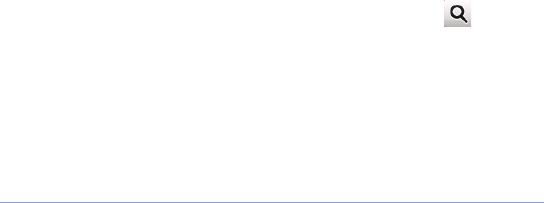
103
4
Tap
Search for Feeds
.
5
Use the input panel to enter a keyword and tap .
6
Tap a feed.
7
Tap
Add
>
OK
.
8
When you are finished, tap
Done
.
Update and read RSS feeds
1
Tap
Start
>
RSS Reader
.
2
Tap a category
>
a feed.
3
Tap
Update
.
• Your device will attempt to connect to the internet. If
necessary, activate your internet connection.
4
Tap
Done
.
5
Tap a headline and a link to read it.
B7300.book Page 103 Wednesday, September 30, 2009 9:32 AM


















