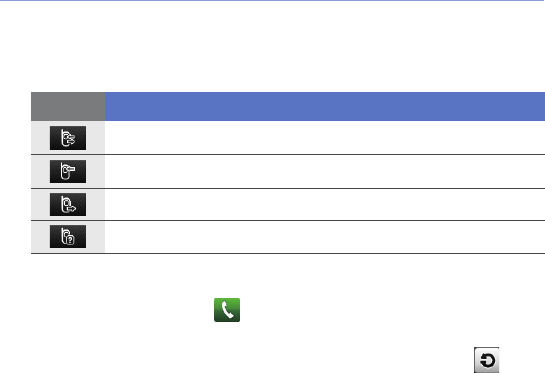
48
Access the call log
1
Tap
Start
>
Call Log
.
2
Select one of the following filters for your call log results:
3
Scroll through the call log.
• To make a call, tap
next to the number you want to
dial.
• To check the call time, tap
Menu
>
Call Timer
. Tap to
reset the call time.
Icon Function
All calls
Incoming calls
Outgoing calls
Missed calls
B7300.book Page 48 Wednesday, September 30, 2009 9:32 AM


















