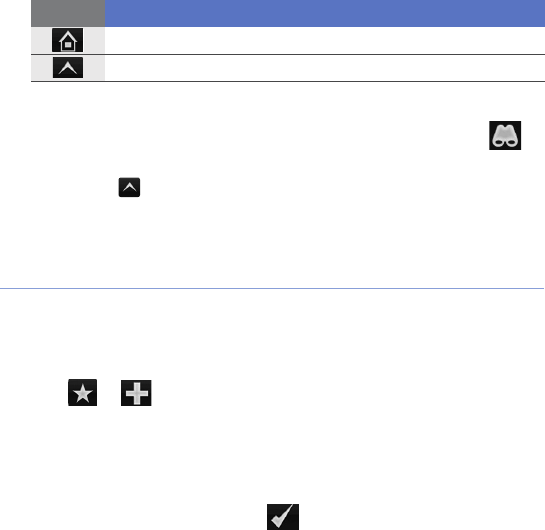
97
To search the web, tap the address bar at the top of the
screen, tap the lower field and enter a keyword, and tap .
To change the default browser from
Opera Browser
to
Internet
Explorer
, tap
>
Settings
>
Advanced
. Clear the check box
next to
Set Opera as default browser
.
Bookmark your favourite pages
To add a web page to your list of favourites,
1
Tap
Start
>
Opera Browser
.
2
Tap > .
3
Enter a name for the web page, the web address, and
select a folder (you can add a new folder by tapping
Add
new folder
in the drop-down menu).
4
When you are finished, tap .
Open the homepage
Open the browser menu
Icon Functions
B7300.book Page 97 Wednesday, September 30, 2009 9:32 AM


















