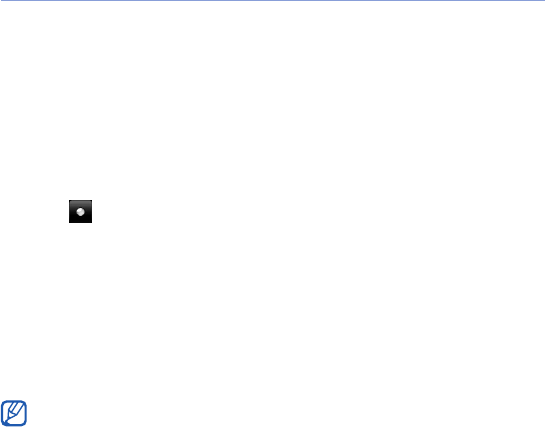
126
Activate the smart pairing option
1
Tap
Start
>
Settings
.
2
On the
Basic Settings
tab, tap
Network Settings
>
Bluetooth
.
3
Tap
Menu
>
Device Service
.
4
Tap
Options
next to
Hands-free
or
Headset
.
5
Tap next to
Enable smart pairing
.
6
Tap
Done
.
Wi-Fi
Your device features wireless networking capabilities that allow
you to connect to wireless local area networks (WLANs).
This device uses non-harmonised frequency and is intended for use
in all European countries. The WLAN can be operated in the EU
without restriction indoors, but cannot be operated outdoors in
France.
B7300.book Page 126 Wednesday, September 30, 2009 9:32 AM


















