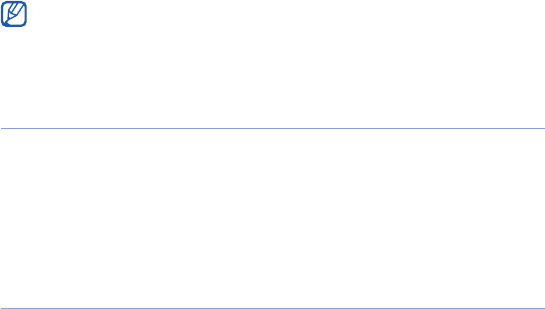
124
5
Enter the 1- to 16-digit Bluetooth PIN for the device you are
trying to connect to and tap
Done
.
Send data via the Bluetooth wireless feature
1
Locate an item or a file to send.
2
Select a sending option.
3
Tap a device name to send.
Receive data via the Bluetooth wireless feature
1
Enter the PIN for the Bluetooth wireless feature (if
necessary).
2
When a pop-up window appears, tap
Hide
.
•Tap
Cancel
to stop receiving the data.
To pair with another Bluetooth-enabled device, both devices must
use the same passcode. Headsets or hands-free car kits may use a
fixed passcode, such as
0000
.
B7300.book Page 124 Wednesday, September 30, 2009 9:32 AM


















