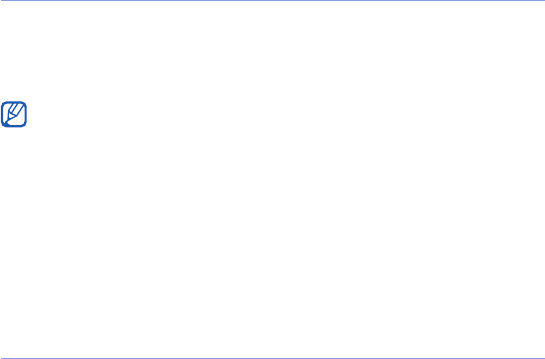
118
Find the active network connection
The icons at the top of the display will show active connections.
Tap any connectivity icon to view the active connection. A
small window will display the connection information.
GPS
To use GPS applications of your device, you can connect to an
external GPS receiver and enhance the GPS functionality.
Connect to an external GPS receiver
By default, the device uses the internal GPS receiver but you
can connect to an external GPS receiver. Because the internal
GPS receiver uses the COM9 hardware port and baud rate
4800, you need to change the COM port setting to use an
external GPS receiver..
Wi-Fi and data connections can be active at the same time. When
both connections are active, the device will use Wi-Fi as the default
internet connection.
B7300.book Page 118 Wednesday, September 30, 2009 9:32 AM


















