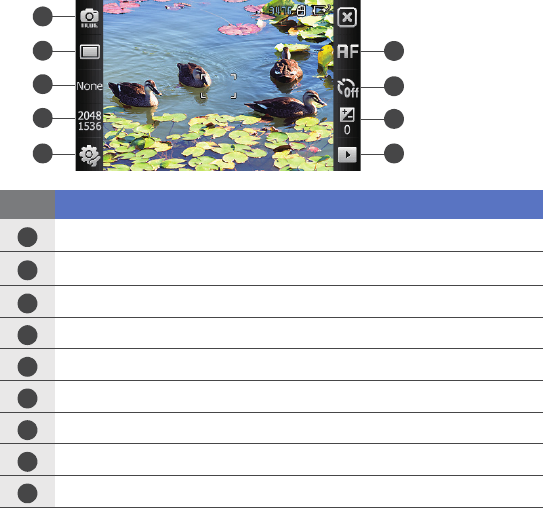
54
3
Aim the lens at the subject and make any adjustments.
Icon Function
Switch to camcorder
Change the shooting mode
Change the scene mode
Change the image size
Change the camera settings
Change the auto fucus setting
Change the time delay
Adjust the brightness
Access quick view
1
2
3
4
5
6
7
8
9
1
2
3
4
5
6
7
8
9
B7300.book Page 54 Wednesday, September 30, 2009 9:32 AM


















