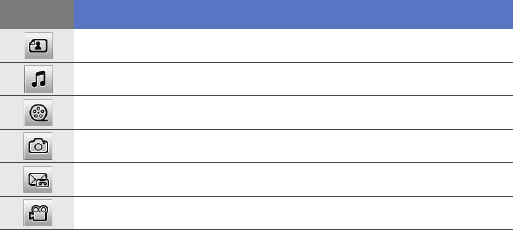
50
5
Enter a message subject.
6
Tap the message field and enter your message text.
7
Tap the input panel icon to display the toolbar.
8
Tap one of the following icons to add an attachment:
9
Tap
Menu
>
Attach
>
an option to attach other types of files
(if necessary).
10
Tap
Send
to send the message.
Icon Function
Attach a photo
Attach a music file
Attach a video
Capture and attach a photo
Record and attach a voice memo
Record and attach a video
B7300.book Page 50 Wednesday, September 30, 2009 9:32 AM


















