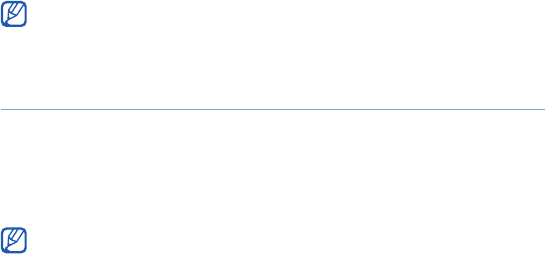
53
Multimedia
Learn to capture photos and videos, listen to music, and take
advantage of your device's multimedia features.
Camera
Your device allows you to take digital photos (jpg format) or
record videos (3gp format).
Capture a photo
1
Press the Camera key.
2
Rotate the device anti-clockwise to the landscape
orientation.
Do not remove your memory card while saving photos or videos if
the memory location is set to memory card.
The camera interface appears only in the landscape oientation.
B7300.book Page 53 Wednesday, September 30, 2009 9:32 AM


















