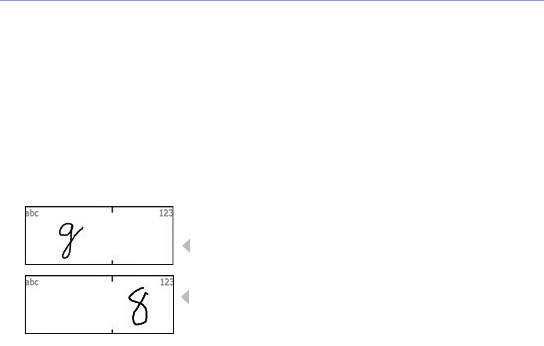
34
You can also use the virtual QWERTY keyboard if you are
creating a text, multimedia, or email message. Rotate the
device anti-clockwise to the landscape orientation.
Enter text with Block Recognizer
Write individual letters and numbers in the writing area in the
Palm Graffiti style.
1
Tap the input panel icon.
2
Tap the arrow next to the input panel
icon and select
Block Recognizer
.
3
Write each character in the writing
area at the bottom of the screen:
• Write letters on the left side of the
writing area.
• Write numbers on the right side of
the writing area.
B7300.book Page 34 Wednesday, September 30, 2009 9:32 AM


















