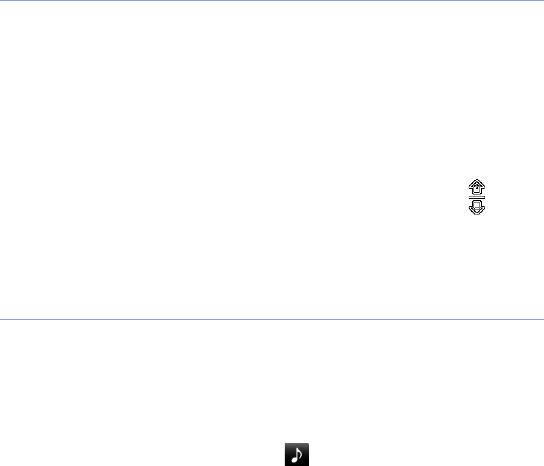
65
View a photo
1
Tap
Start
>
Photo
.
2
Tap a folder or tap
All
to view all thumbnails.
3
Tap a thumbnail to view the photo.
4
While viewing the photo,
drag your finger left or right
to view
other photos.
• To zoom in or out, tap and hold the screen. When
appears, drag your finger up or down. Double-touch the
screen to exit the zoom screen.
Start a slideshow
1
Tap
Start
>
Photo
.
2
Tap a folder or tap
All
to view all thumbnails.
3
Tap
Menu
>
Slide show
.
• You can tap the screen and
to select a background
music.
4
To end the slideshow, tap the screen and
OK
.
B7300.book Page 65 Wednesday, September 30, 2009 9:32 AM


















