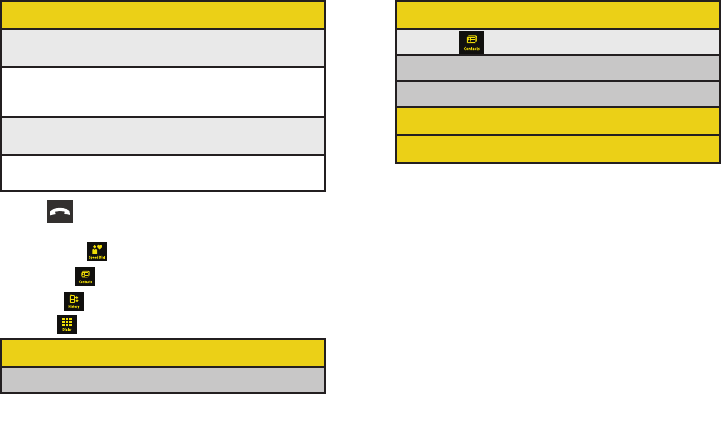
v
Touching provides access to your device’s Phone
Functions menu, such as:
Ⅲ Speed Dial ( )
Ⅲ Contacts ( )
Ⅲ History ( )
Ⅲ Dialer ( )
In Use Menu
While on an active call, touch the corresponding
onscreen button to activate a feature:
1: Mute/UnMute 2: Speaker
3: Add Call 4: Contacts
5: Dialer
Once the call has been ended, touch the
corresponding onscreen button to activate a feature:
1: Redial 2: Save
3: Done
Speed Dial
1: Tap to Add
Contacts
Touch to display the following options:
1: My Info
2: Services
History
Dialer
M800Mini.book Page v Thursday, September 17, 2009 1:36 PM


















