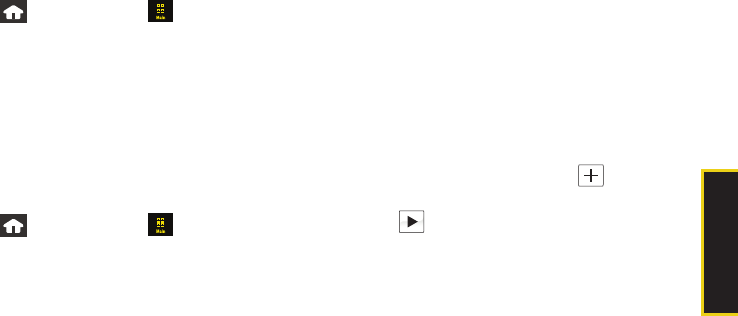
Sprint Service
3A. Sprint Service: The Basics 131
5. Touch Send to store your new message and begin
the delivery process.
Replying to a Visual Voicemail Message
Reply to a voice message received from any other
Sprint Voicemail user by sending either an email or text
message.
1. Press and touch Main ( ) > Voicemail.
2. Touch a voicemail entry from the list to begin
playback.
3. From the playback screen (page 125), touch
Reply > Reply to place an outgoing call back to the
sender’s phone number.
Forwarding a Visual Voicemail Message
Forward a voice message, except those marked
“Private,” to other Sprint Voicemail users.
1. Press and touch Main ( ) > Voicemail.
2. From the playback screen (page 125), touch
Reply > Forward.
3. Select the contact entry method you prefer by
touching an associated option:
Ⅲ Recent List to select a recipient from a list of recent
messages.
Ⅲ Contacts to select a recipient from your Contacts
(qualifying Contacts entries must contain a
wireless phone number or an email address).
Ⅲ Manual Entry to manually enter a recipient by
choosing either:
● Enter Phone Number to use the onscreen dial
pad to enter a wireless phone number. Touch
Done to continue.
● Enter Email Address to use the onscreen
keyboard to enter the recipient’s email
address. Touch
Done to continue.
4. Add more recipients by touching and
repeating step 3.
5. Touch to review the message.
6. Apply customizations to your forwarded message
by sliding the
Privacy and Urgency sliders to either
an
On or Off position.
M800Mini.book Page 131 Thursday, September 17, 2009 1:36 PM


















