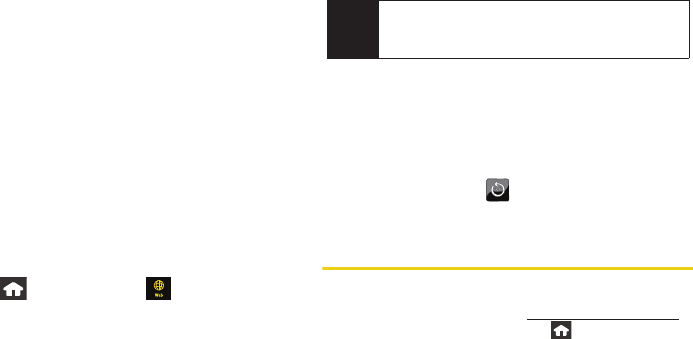
170 3B. Web and Data Services
● State to define your choice of theaters by
defining available locations based on a
selected state.
4. Touch Go. (The page then lists only those movie
theaters located in your preselected area.)
5. Touch a movie title from the list to display the
movie theater name and showtimes.
Purchasing Movie Tickets
Once you have selected the desired theater, movie and
showtime, you can now use the fully featured browser
to purchase movie tickets online. If the movie theater
provides online ticket purchase, the name of the movie
is followed by a
Buy Tickets link.
1. Press and touch Web ( ) > Movies.
2. Repeat steps 2 - 5 from the above subsection.
3. Touch a movie title from the list to display the
movie theater name and showtimes.
4. Touch Buy Tickets from below the movie title. From
the
ShowTimes Selection page, touch the link
associated with the desired showtime and begin
your online purchase.
Updating Web Content Information
The news and information on the Web is automatically
delivered to your device four times a day. You can also
manually retrieve updates.
ᮣ From an active category page (such as News,
Movies, etc.), touch . (Your device will retrieve
updates for the selected category.)
Data Services FAQs
How will I know when my phone is ready for data service?
Your user name (for example, bsmith01@sprintpcs.com)
will be displayed when you press
and touch Main >
Settings > General > Phone Information.
How do I sign in for the first time?
You are automatically signed in to access data services
when you turn on your device.
Note
Fill out the online purchase information by using the
onscreen dial pad and keyboard. Access text entry
fields by quickly touching the field twice.
M800Mini.book Page 170 Thursday, September 17, 2009 1:36 PM


















