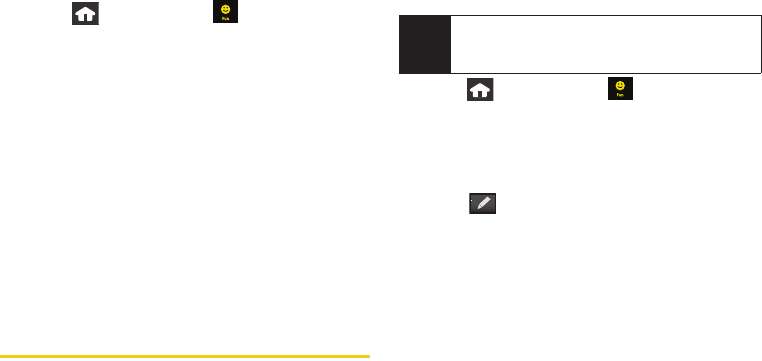
114 2I. Camera
Accessing your MySpace Page
1. Press and touch Fun () > MySpace >
Go To Site.
2. Touch the Email field twice to open an onscreen
keyboard where you will need to enter your
MySpace access email address.
Ⅲ Touch Done to store the entry.
3. Touch the Password field twice to open an
onscreen keyboard where you will need to enter
your MySpace access password.
Ⅲ Touch Done to store the entry.
4. Touch the Keep Me Signed In box so that you will not
have to re-enter your information during the current
session.
5. Touch Log In to access your MySpace page.
Photobucket
Photobucket™ is a website that provides free video and
photograph sharing, image hosting and linking of
online photo albums. The site lets you share your
uploaded photos and videos with everyone you know
by email, IM or mobile phone.
1. Press and touch Fun () > Tap to Add.
2. Touch Photobucket and touch Done.
3. Touch Photobucket from the Fun page.
Configuring your Photobucket Access
1. Touch to access the Configure Photobucket
page. (Filling out the information on this page
allows you to connect directly to your Photobucket
account without having to login via the main Web
page.)
2. Touch the gray Userid and password fields and then
enter your information using the onscreen
keyboard.
Ⅲ Touch Done to store each set of information.
3. Touch Done to store your login information into the
device.
Note
Before continuing with these steps you must first
have an active Photobucket account which is able to
receive photo uploads.
M800Mini.book Page 114 Thursday, September 17, 2009 1:36 PM


















